Are you intrigued by the world of cryptocurrencies and blockchain technology? Have you heard about Ethereum nodes and their significance in maintaining the Ethereum network? If you’re a beginner eager to dive into the exciting realm of Ethereum and want to learn how to run your own Ethereum node, you’ve come to the right place. In this guide, we’ll walk you through the fundamental steps of setting up and running an Ethereum node, empowering you with the knowledge to participate in the decentralized network. Let’s get started!
Running an Ethereum node may sound complex, but with the right guidance, you can navigate through the process smoothly and contribute to the Ethereum network’s stability and growth.
What Are Ethereum Nodes?

Ethereum nodes are essential components of the Ethereum blockchain network. They are individual computers that participate in maintaining the network’s integrity by validating transactions, executing smart contracts, and storing a copy of the entire blockchain. Nodes work together to achieve consensus, ensuring that the data on the blockchain is accurate and secure.
Why Run Your Own Node?
Running your own Ethereum node provides you with a deeper understanding of the technology, allowing you to contribute to the network’s decentralization. It also enables you to have direct access to the Ethereum blockchain, making interactions faster and more reliable. Moreover, running a node enhances your privacy and security by reducing your reliance on third-party services.
Hardware Requirements
Before you start, ensure that your computer meets the hardware requirements for running an Ethereum node. Generally, you’ll need a computer with sufficient processing power, memory, and storage space.
Software Requirements
You’ll need to install the appropriate node client software on your computer. There are several options available, including Geth and OpenEthereum (formerly Parity). Choose the client that aligns with your preferences and needs.
Choosing a Node Client
Geth (Go Ethereum) is one of the most popular Ethereum node clients. It’s written in the Go programming language and provides a command-line interface for interacting with the Ethereum network. Geth is suitable for both beginners and experienced users.
OpenEthereum, previously known as Parity, is another well-known Ethereum node client. It’s written in Rust and offers a user-friendly interface. OpenEthereum is known for its performance and advanced features.
Installation and Setup

To install Geth, follow these steps:
- Visit the official Geth repository and download the appropriate version for your operating system.
- Install Geth by following the installation instructions provided on the repository.
- Installing OpenEthereum Node Client
To install OpenEthereum, follow these steps:
- Visit the official OpenEthereum repository and download the suitable version for your OS.
- Install OpenEthereum by following the instructions on the repository.
Configuring the Node
Once your node client is installed, you’ll need to sync it with the Ethereum network. This process involves downloading and verifying the entire blockchain history, which can take some time. However, it’s crucial for your node to have the latest data.
Ethereum nodes offer APIs that allow you to interact with the blockchain programmatically. These APIs enable you to access various functionalities, such as sending transactions, retrieving account balances, and querying smart contracts. Ensure that you enable the necessary APIs based on your requirements.
Node Security
To ensure the security of your node, consider configuring your firewall to allow incoming connections only from trusted sources. This step helps protect your node from potential attacks.
Keeping your node client up to date is essential to ensure compatibility with the latest Ethereum network upgrades and security patches. Regular maintenance helps maintain the performance and security of your node.
Interacting with Your Node
Both Geth and OpenEthereum offer command-line interfaces that allow you to interact with your node. You can send transactions, query data, and monitor the network using these interfaces. One of the exciting aspects of running your own node is the ability to connect directly with decentralized applications (DApps). DApps rely on nodes to function, and having your node enhances your experience when using these applications.

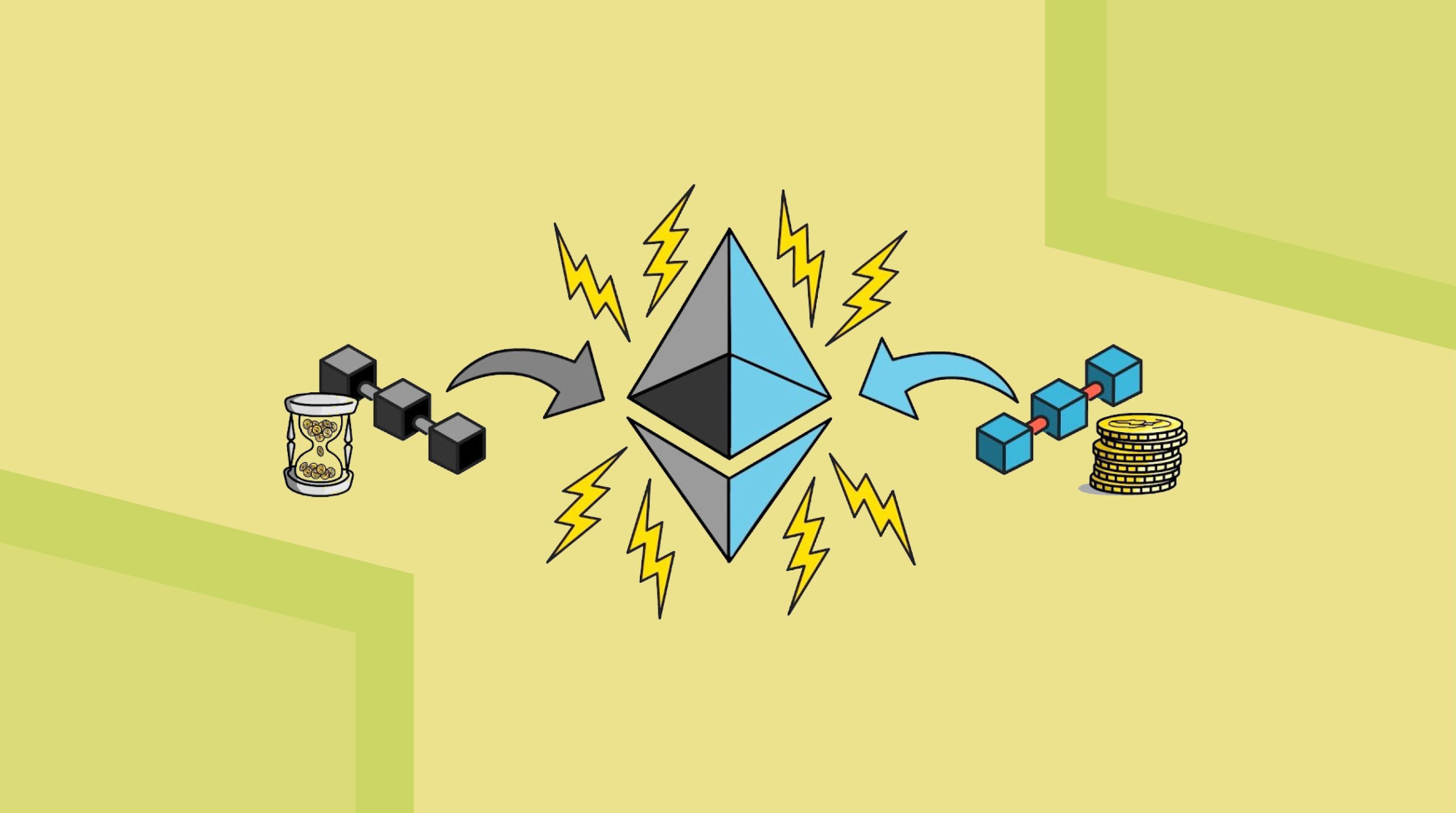
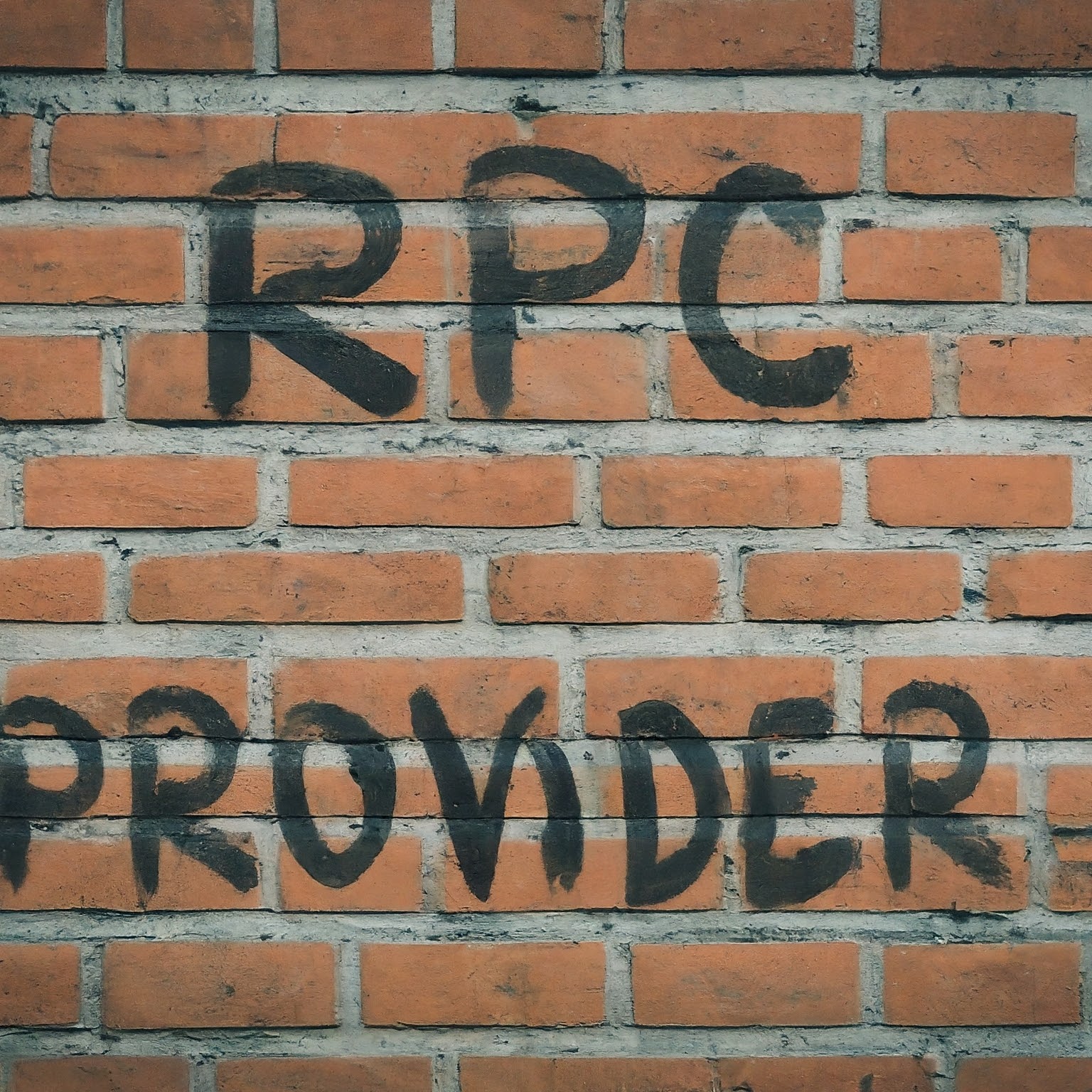
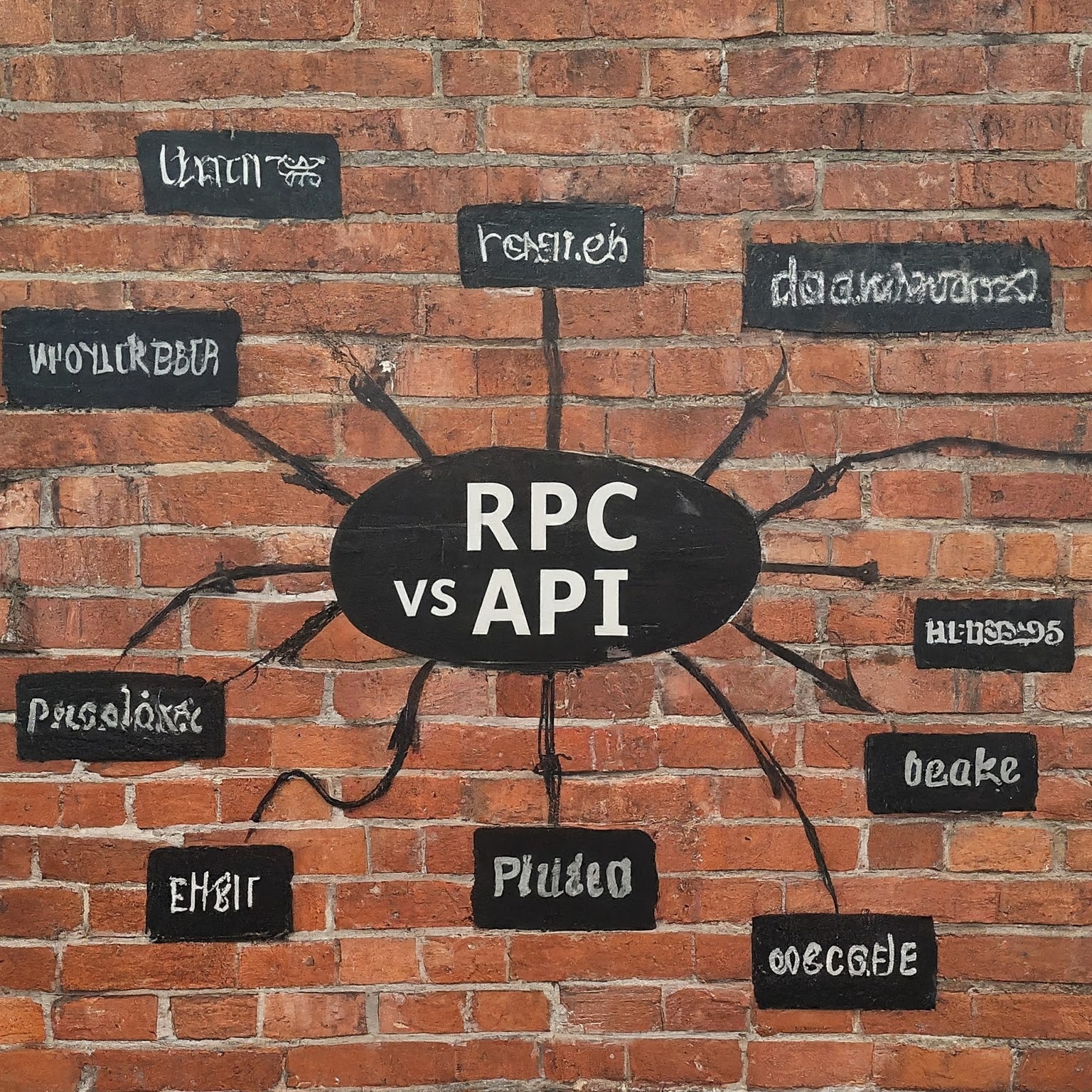
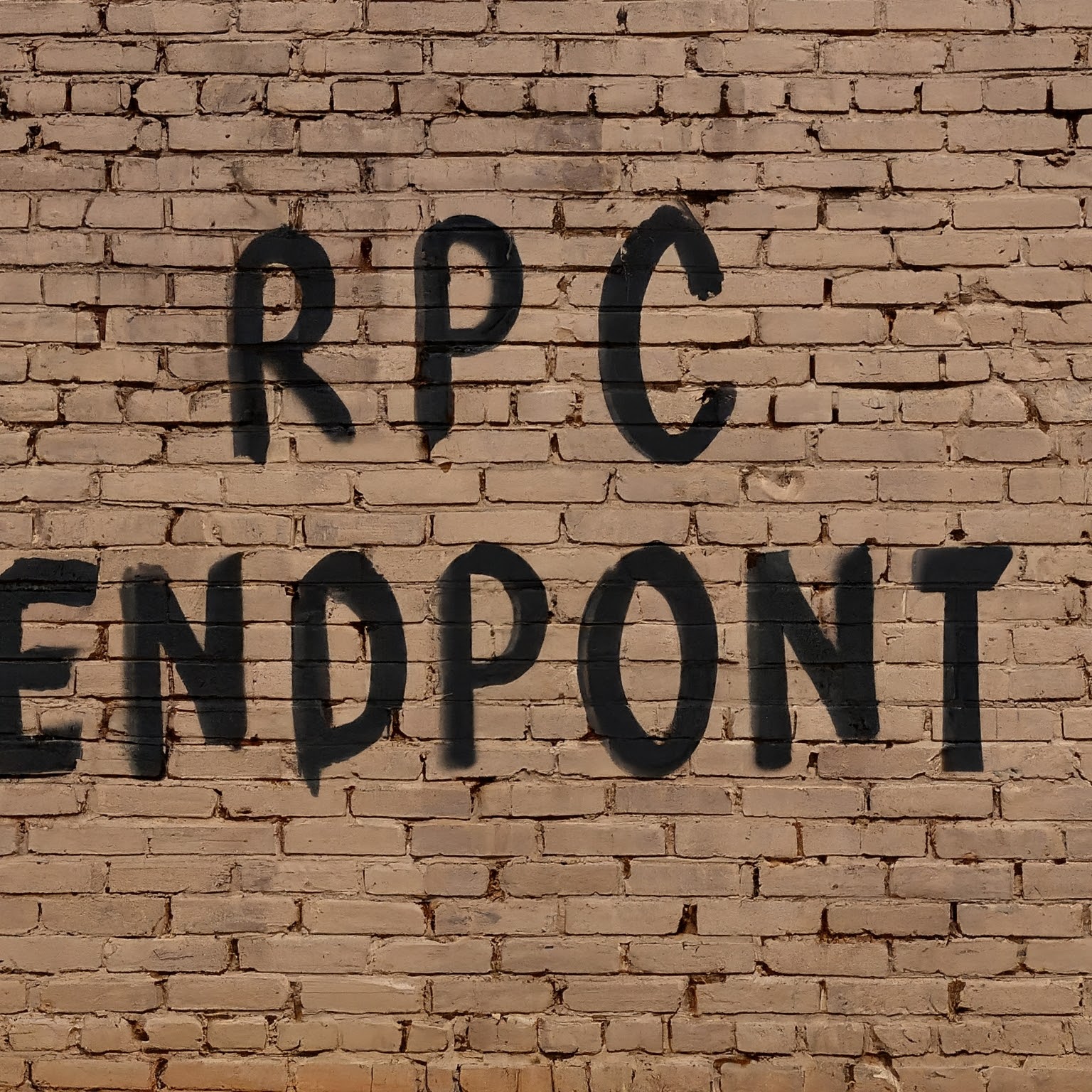
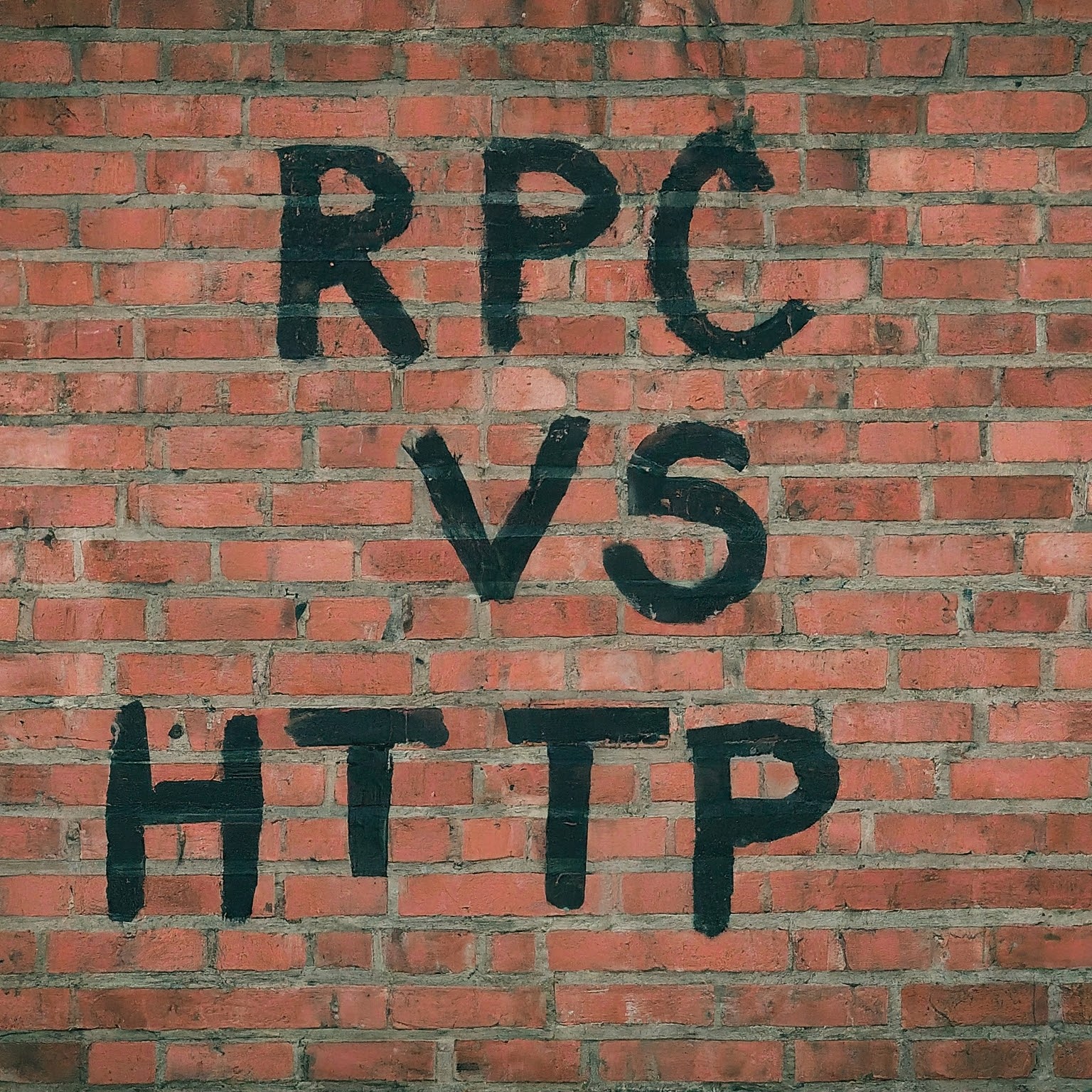

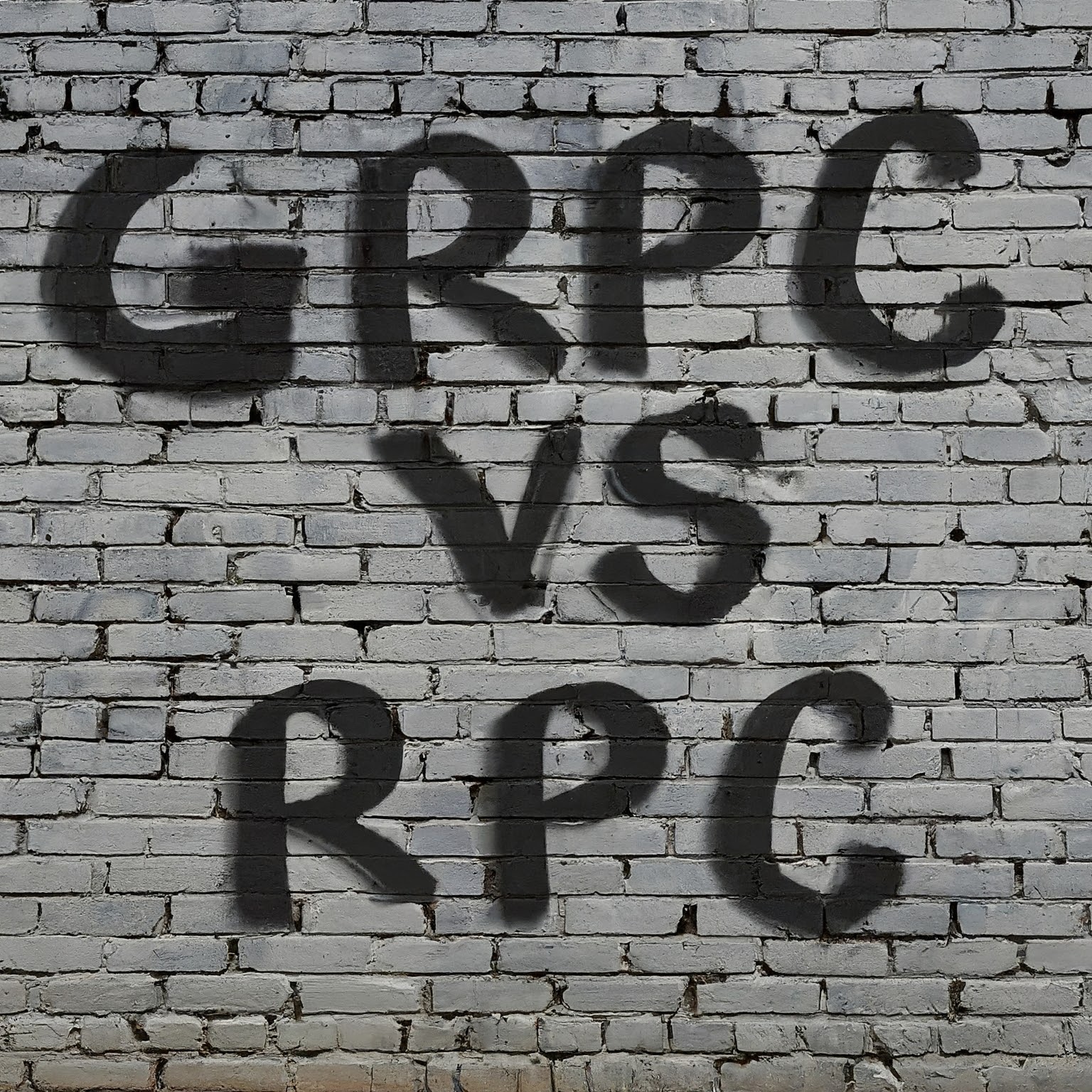
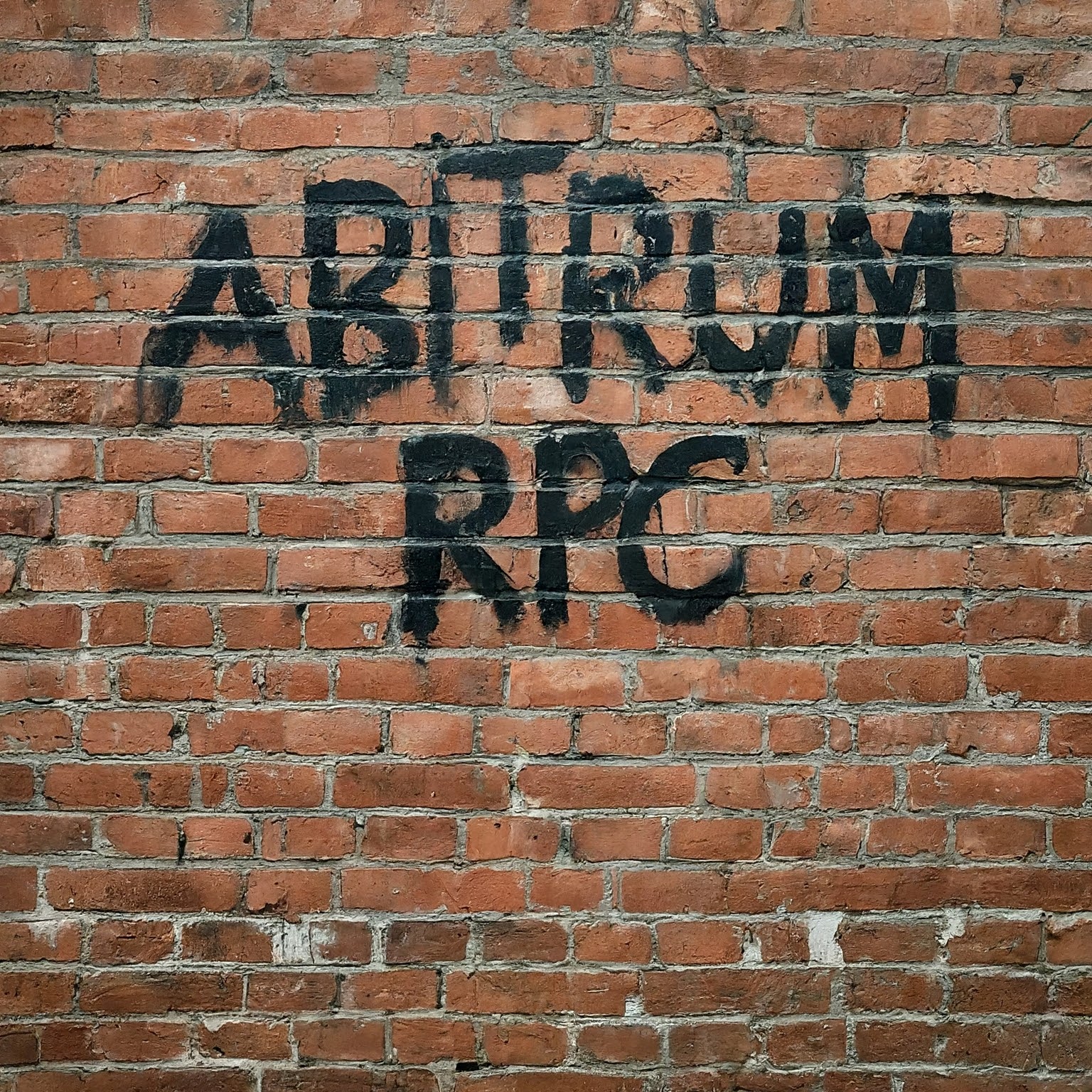
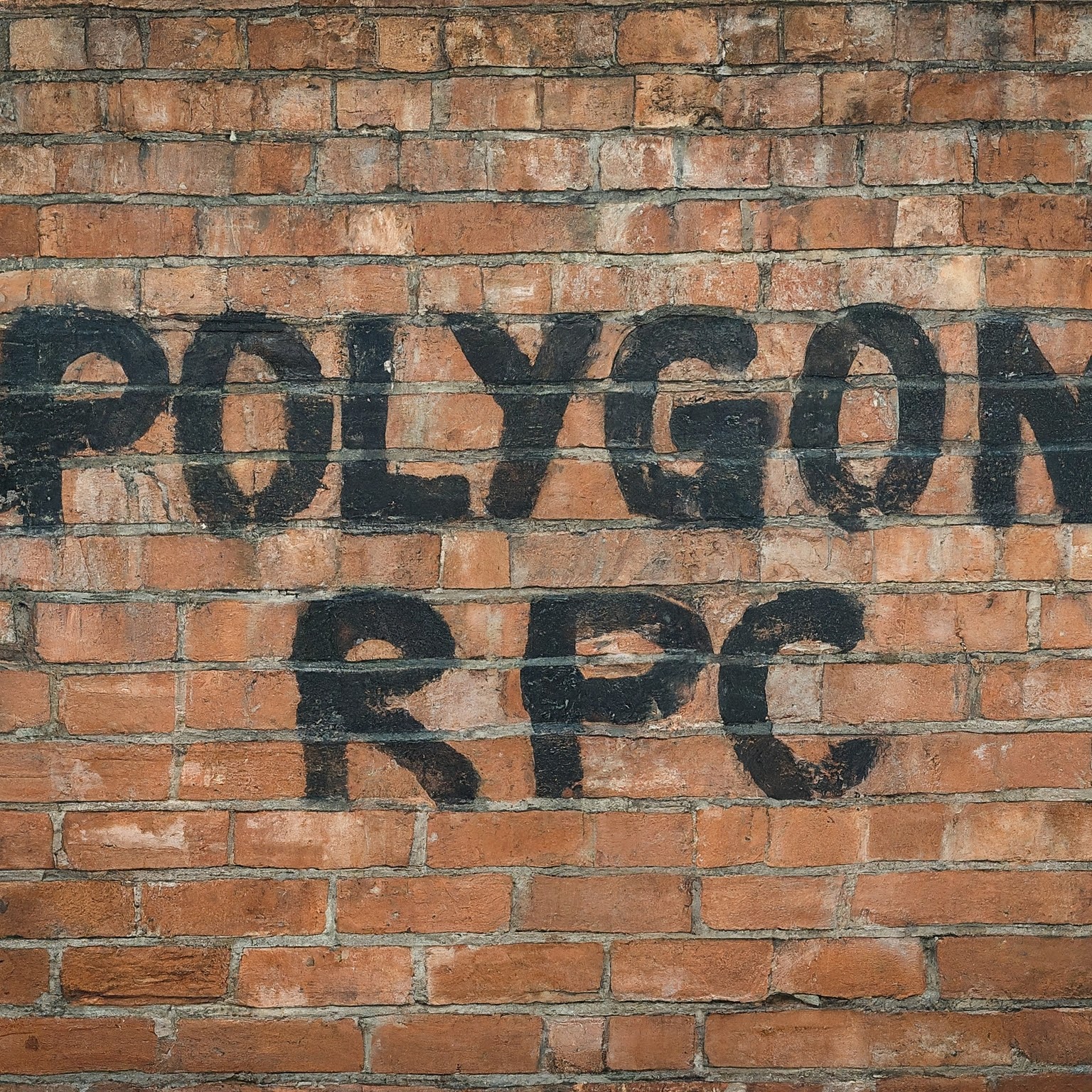
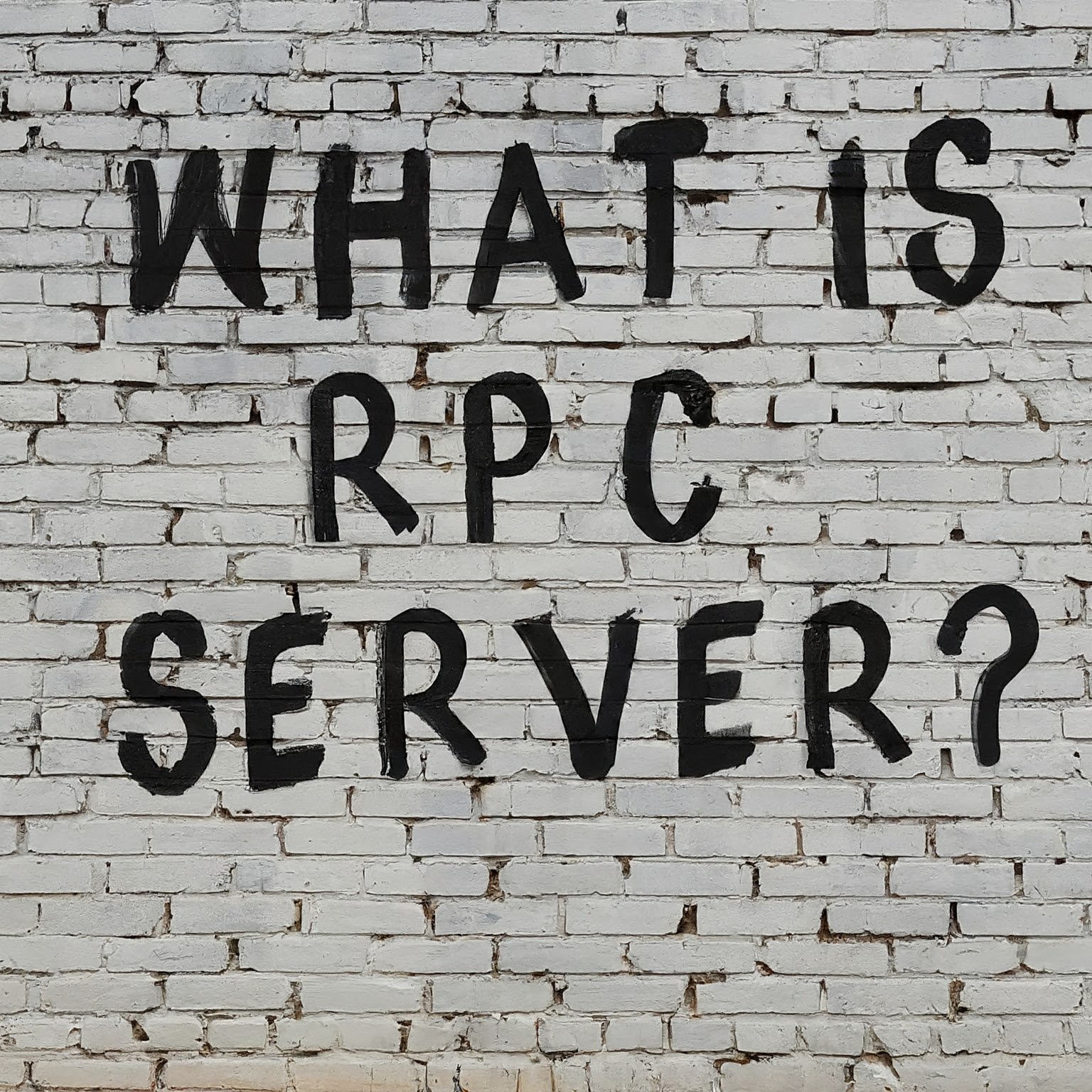
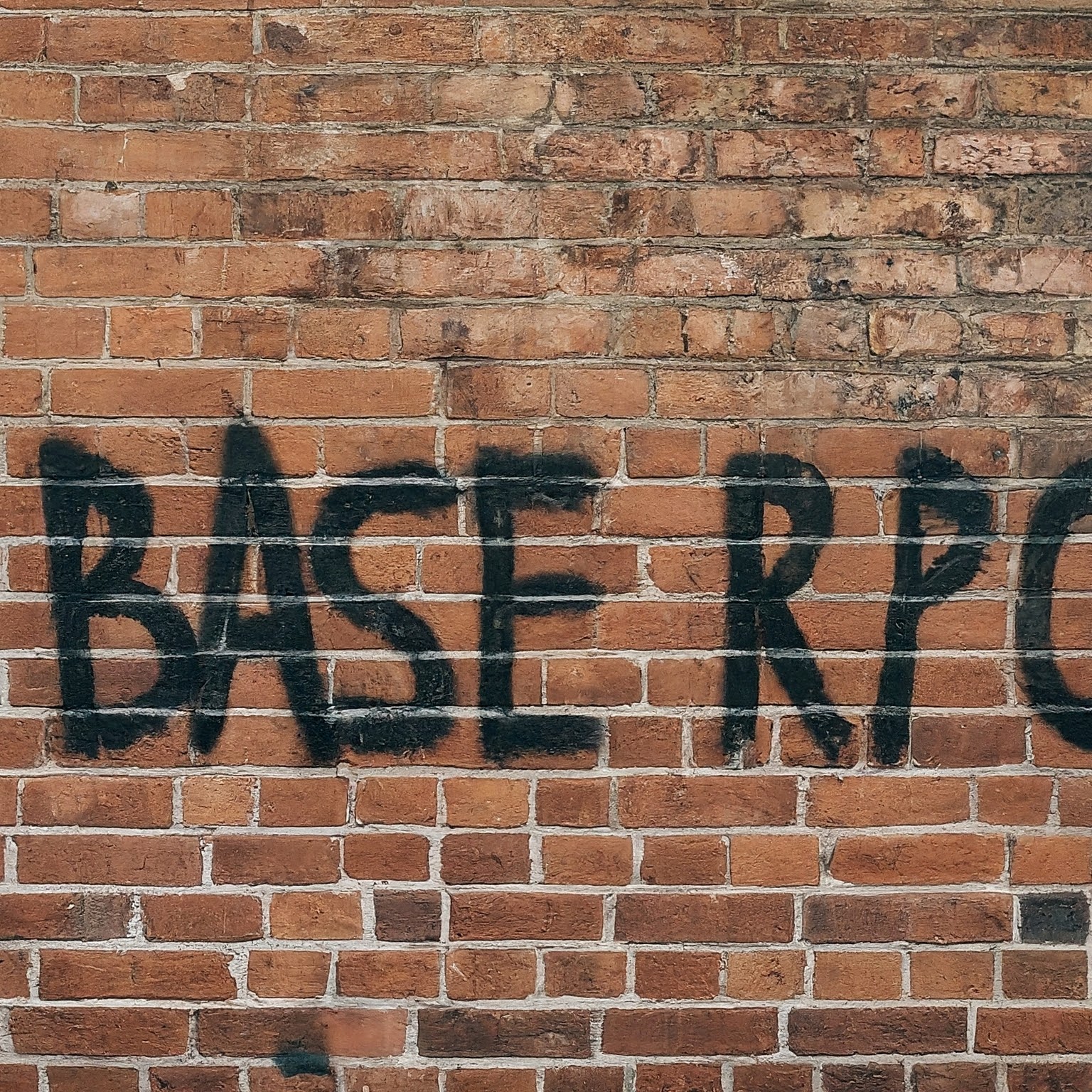
Leave a Reply
You must be logged in to post a comment.