In the world of network communications, seamless interaction between different systems and services is paramount. One critical mechanism that facilitates this interaction is the Remote Procedure Call (RPC). RPC allows a program to request a service from a program located on another computer in a network. It’s a crucial part of many networked applications, enabling distributed computing and functioning as the backbone of client-server communication.
However, like any intricate system, RPC can encounter issues that impede its operation. One common error that developers might face is the “RPC Server is Unavailable” error. This post aims to provide an in-depth look at what RPC servers are, the causes behind this error, ways to troubleshoot it, and preventive measures to keep your systems running smoothly.
What is an RPC Server?
An RPC server is a server-side software that receives and processes remote procedure calls from clients. It listens for incoming requests, executes the requested procedures, and sends back the results. This process is integral to various applications, including file sharing, system management, and network services.
| Use Case | Description |
| File Sharing | Enables the transfer of files between different systems over a network. |
| System Management | Allows remote management tasks such as software installations and updates |
| Network Services | Facilitates services like DNS, DHCP, and Active Directory operations. |
| Distributed Computing | Supports the execution of programs across multiple computers to optimize resources. |
| Database Services | Provides access to databases over a network, supporting database queries and operations. |
Causes of “RPC Server is Unavailable”
Understanding the underlying causes of the “RPC Server is Unavailable” error is crucial for effective troubleshooting. Here are some common causes:
Network Connectivity Issues
Network problems are often the primary cause of RPC errors. If the client and server cannot communicate due to network disruptions, RPC requests will fail.
Firewall and Security Software Interference
Firewalls and security software can block the ports used by RPC, leading to accessibility issues. Ensuring that these ports are open and not blocked is essential.
Configuration Problems
Misconfigured RPC settings on either the client or server side can prevent proper communication. This includes incorrect DNS settings, registry misconfigurations, and improper service configurations.
Service-Related Issues
RPC relies on several Windows services running correctly. If these services are stopped or disabled, RPC calls won’t be processed, resulting in errors.
Troubleshooting “RPC Server is Unavailable”
Effective troubleshooting can help resolve the “RPC Server is Unavailable” error swiftly. Here are some steps to diagnose and fix the issue:
Checking Network Connections
Ensure that the network connection between the client and server is stable. Use tools like `ping` and `tracert` to verify connectivity.
Verifying Firewall and Security Settings
Examine firewall rules and security software to ensure they are not blocking RPC traffic. Here are some specific ports to check:
- Port 135: Used for RPC endpoint mapping.
- Dynamic Ports: Typically in the range 49152-65535.
Ensuring Proper Configuration
Check the configuration settings on both the client and server side. Verify DNS settings, registry entries related to RPC, and ensure that necessary services are configured to start automatically.
Restarting RPC Services
Sometimes, simply restarting the RPC-related services can resolve the issue. Here’s how to restart these services on a Windows system:
- Press `Win + R`, type `services.msc`, and press `Enter`.
- Locate the following services:
- Remote Procedure Call (RPC)
- DCOM Server Process Launcher
- RPC Endpoint Mapper
- Right-click each service and select `Restart`.
Preventive Measures
Regular maintenance and proactive measures can minimize the likelihood of encountering RPC errors:
Regular System Maintenance
Perform regular system checks and updates to ensure all components are functioning correctly.
Updating Software and Drivers
Keep your operating system, applications, and drivers up to date. Updates often include patches that fix underlying issues affecting RPC.
Monitoring Network Health
Use network monitoring tools to keep an eye on network health and performance. Detecting issues early can prevent significant disruptions.
Conclusion
The “RPC Server is Unavailable” error can be a significant hurdle for developers, but understanding its causes and knowing how to troubleshoot can make resolving it much more manageable. By maintaining your systems regularly and keeping abreast of updates, you can ensure smooth and efficient network communications.
Addressing RPC errors promptly not only keeps your operations running smoothly but also enhances overall productivity and user experience.
FAQ Section
1. What does “RPC Server is Unavailable” mean?
This error occurs when the client cannot communicate with the RPC server. It may be due to network issues, configuration problems, or service-related issues.
2. How can I check if my network connections are causing the RPC server error?
You can use network diagnostic tools like `ping`, `tracert`, and `ipconfig` to verify connectivity between the client and server.
3. Which firewall settings should I verify to resolve this issue?
Ensure that your firewall is not blocking RPC traffic, especially on port 135 and the dynamic port range 49152-65535.
4. What specific configuration settings should I look into?
Check DNS settings, registry configurations related to RPC, and ensure that all necessary RPC services are configured correctly.
5. How do I restart RPC services on my computer?
Access the service manager (`services.msc`), locate the Remote Procedure Call (RPC), DCOM Server Process Launcher, and RPC Endpoint Mapper services, and restart them.
6. Are there any tools available to help diagnose and fix RPC server issues?
Yes, tools like Microsoft’s PortQry, Network Monitor, and Event Viewer can help diagnose and resolve RPC-related issues.

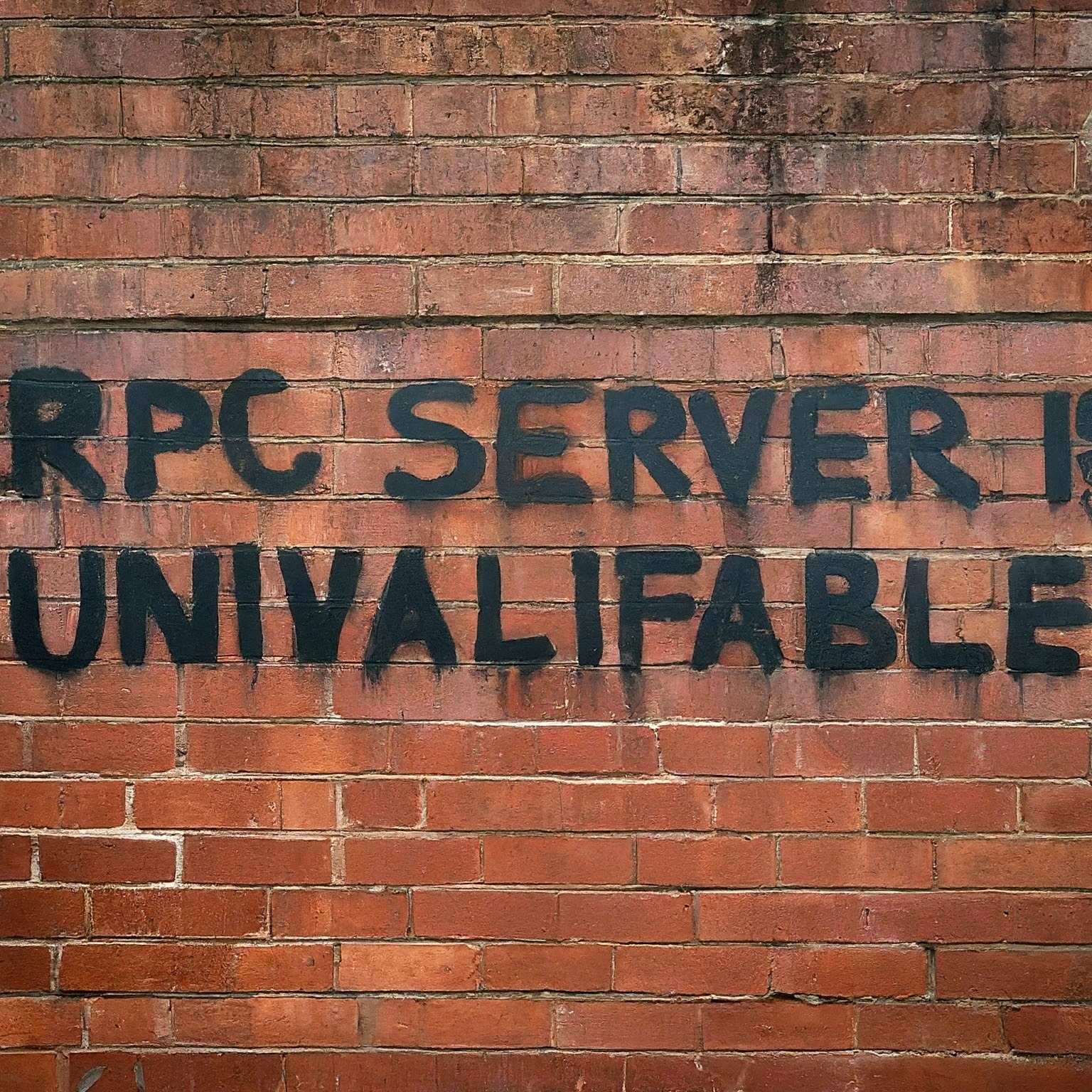
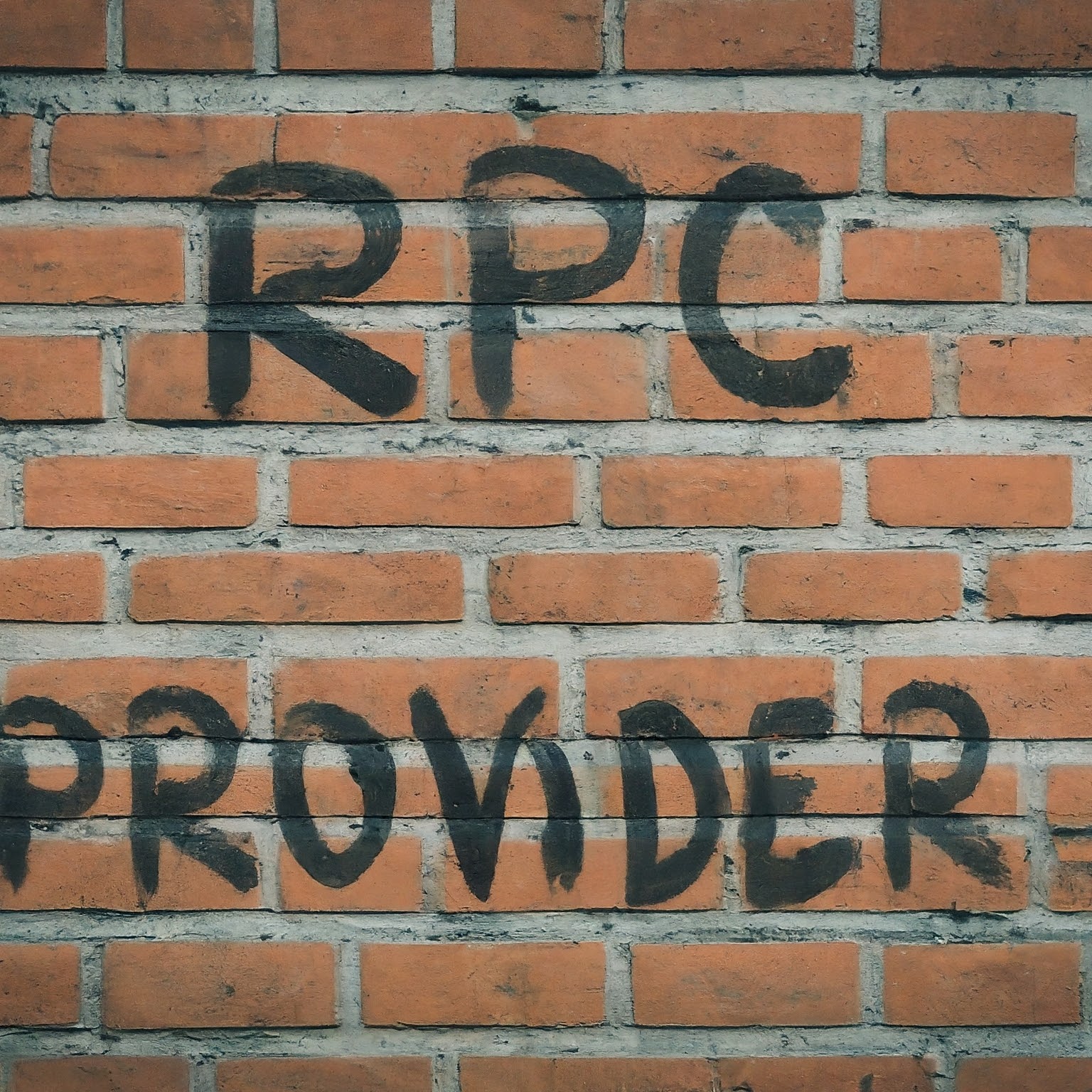
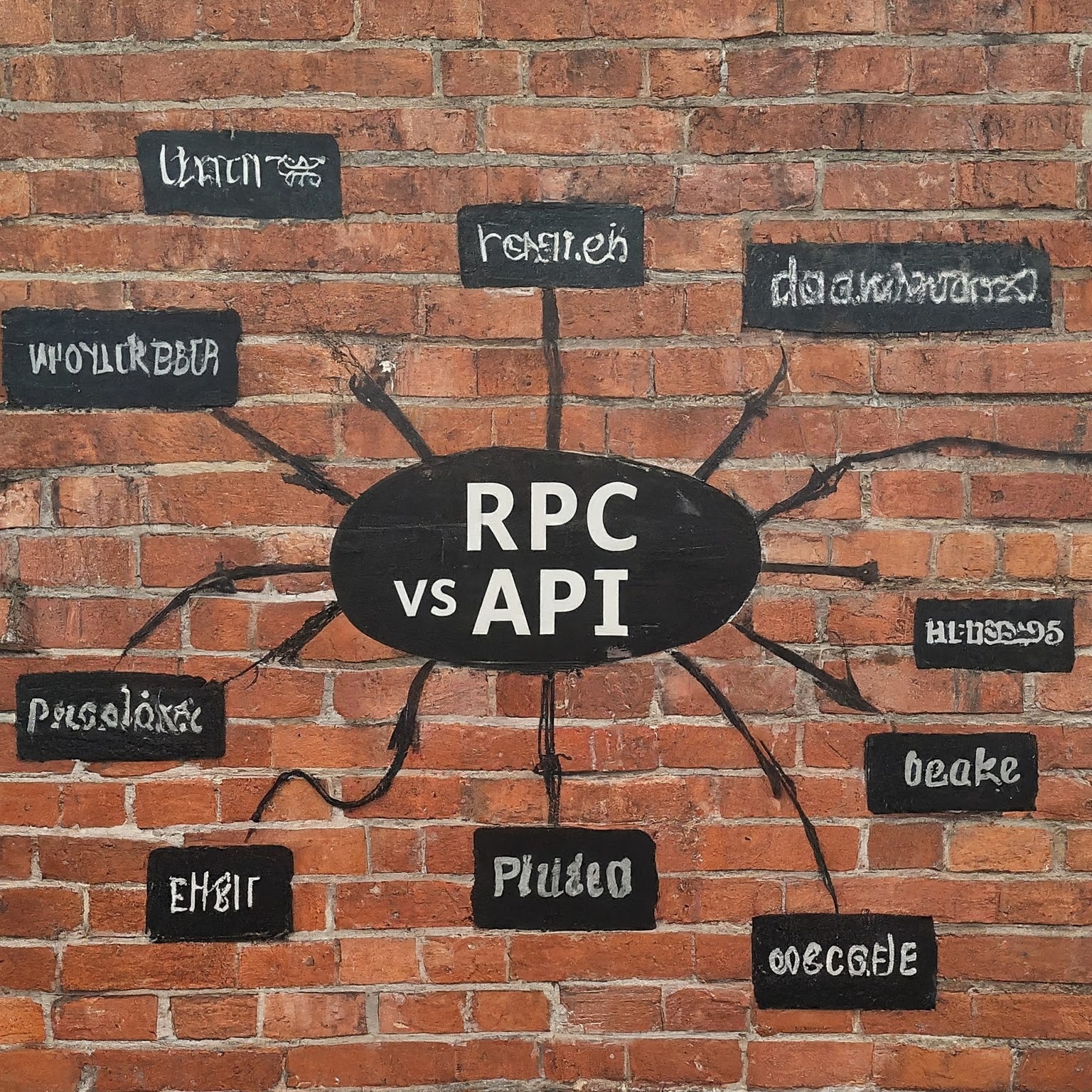
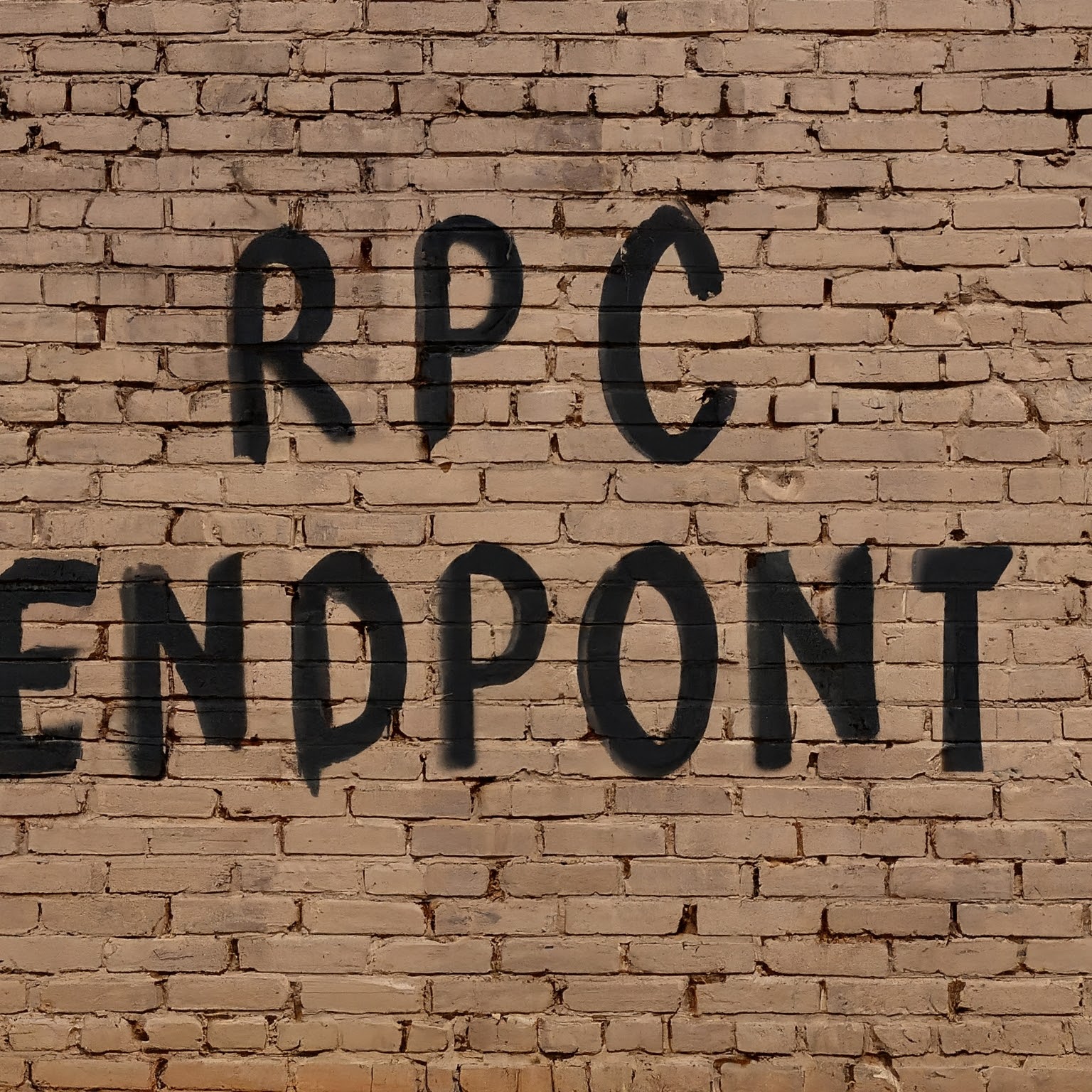
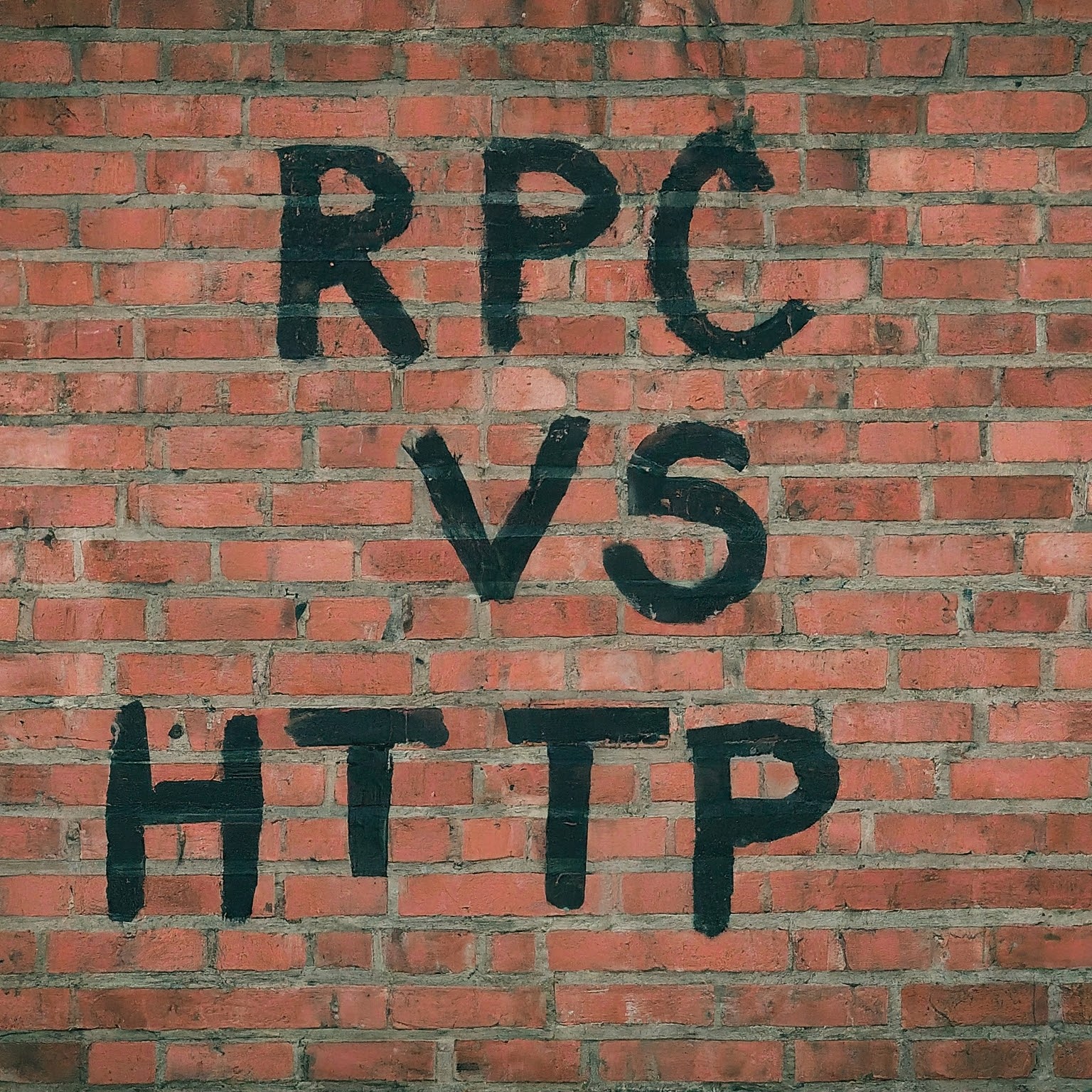

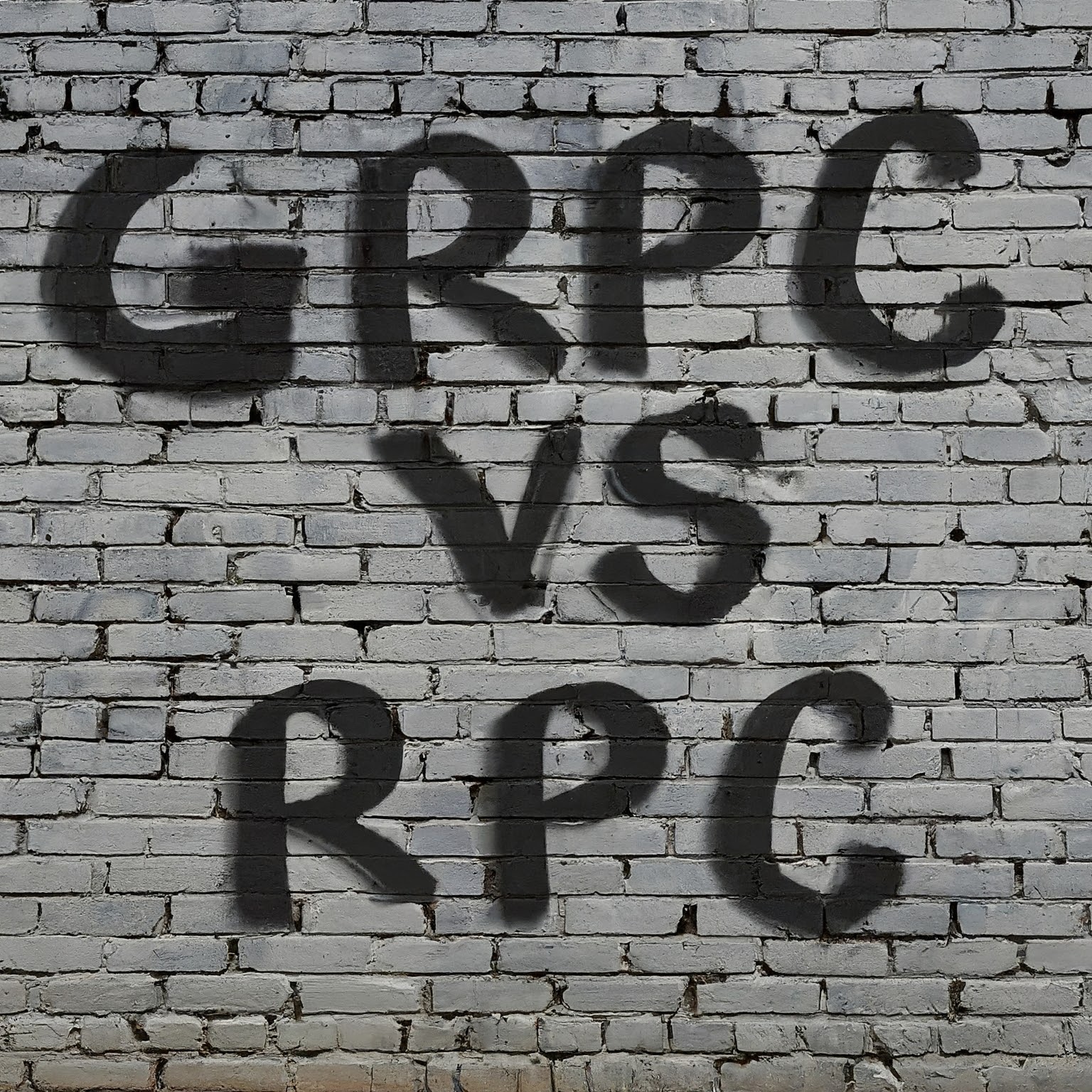
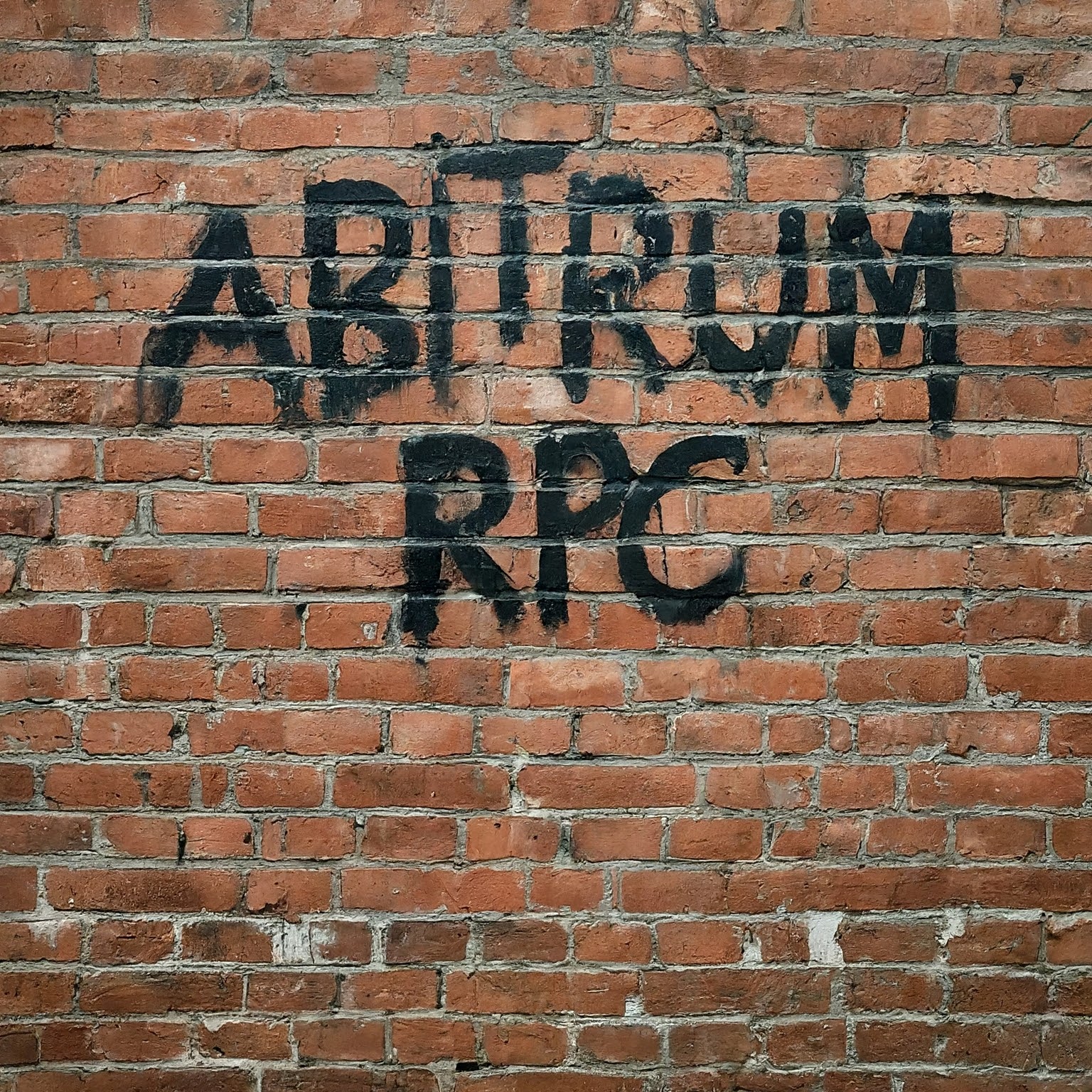
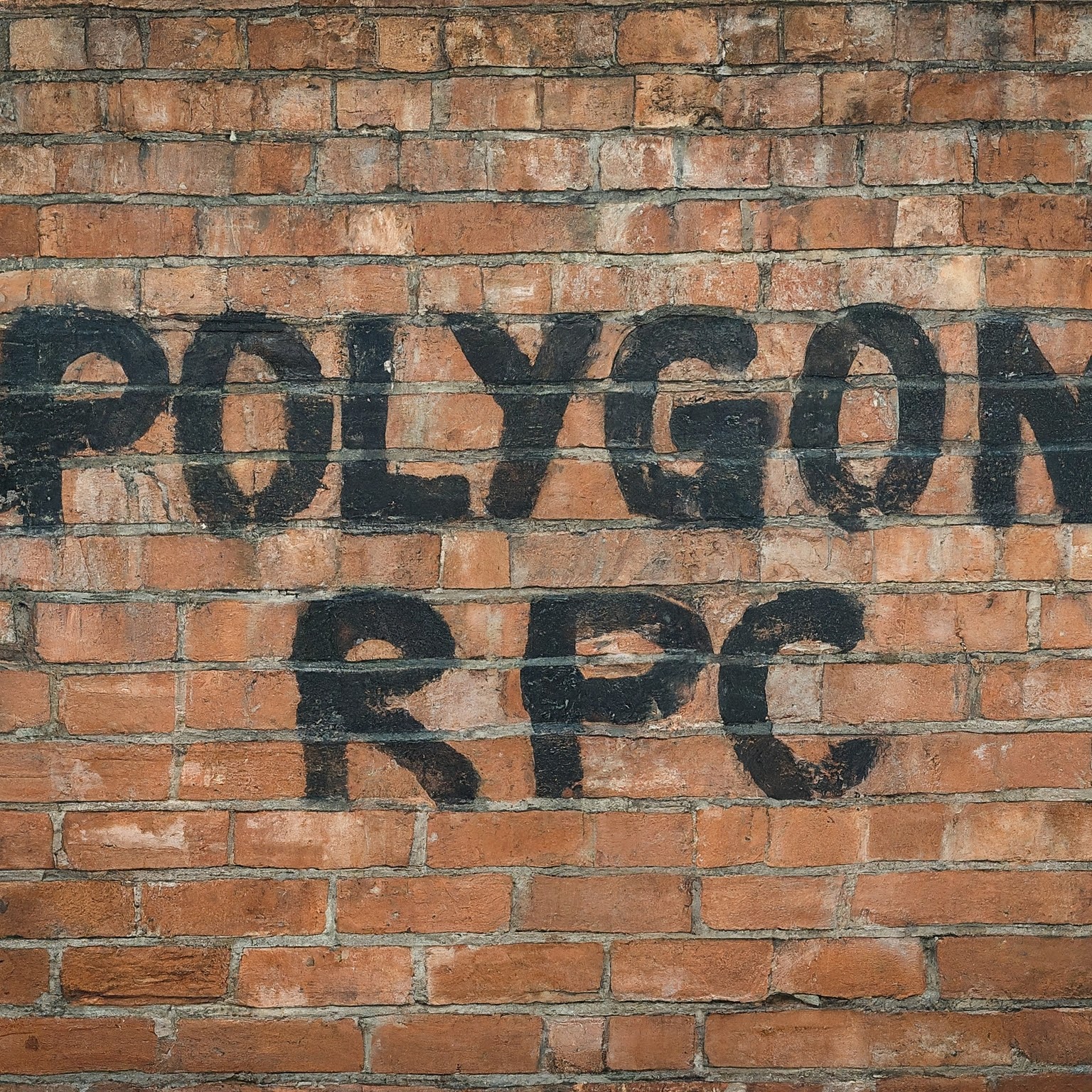
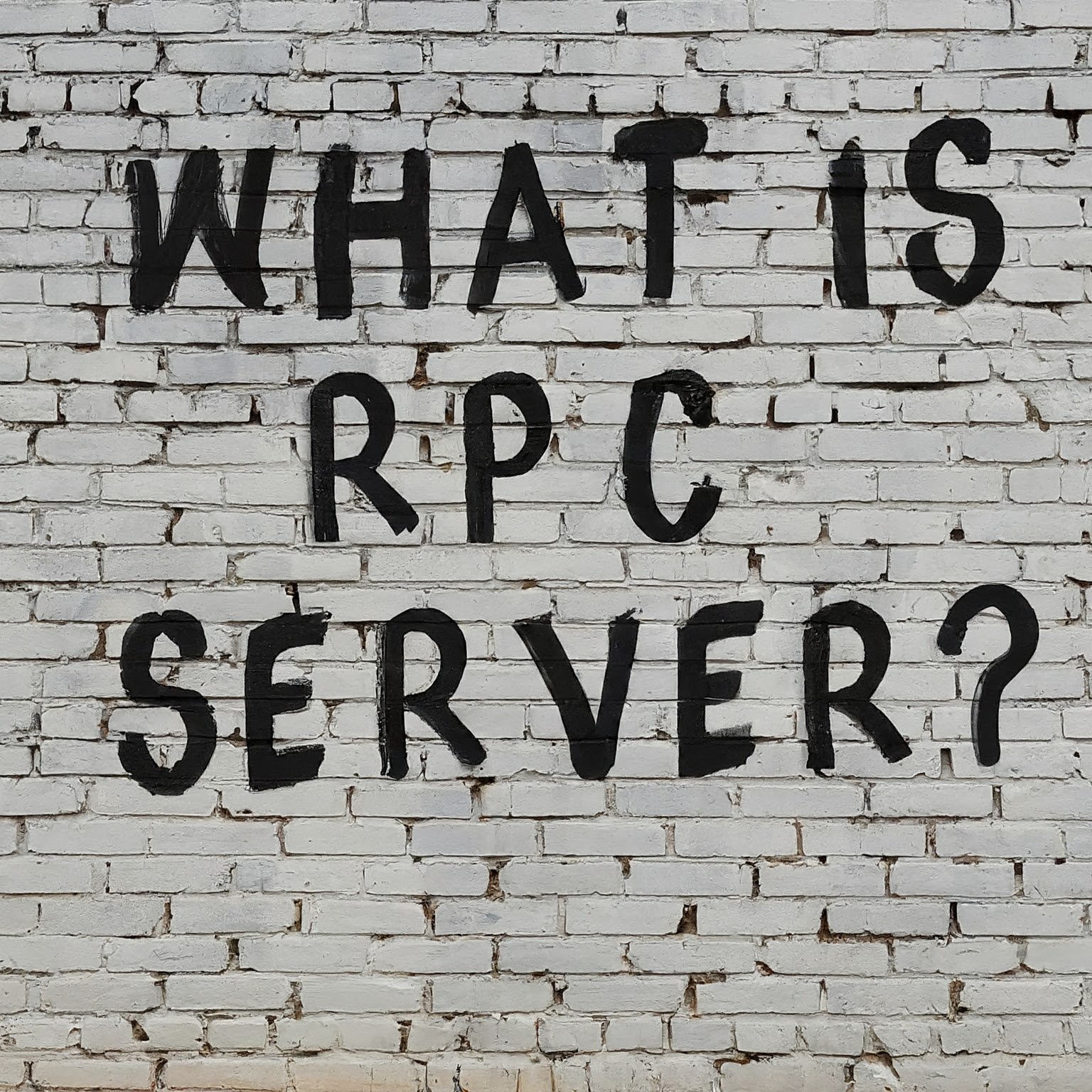
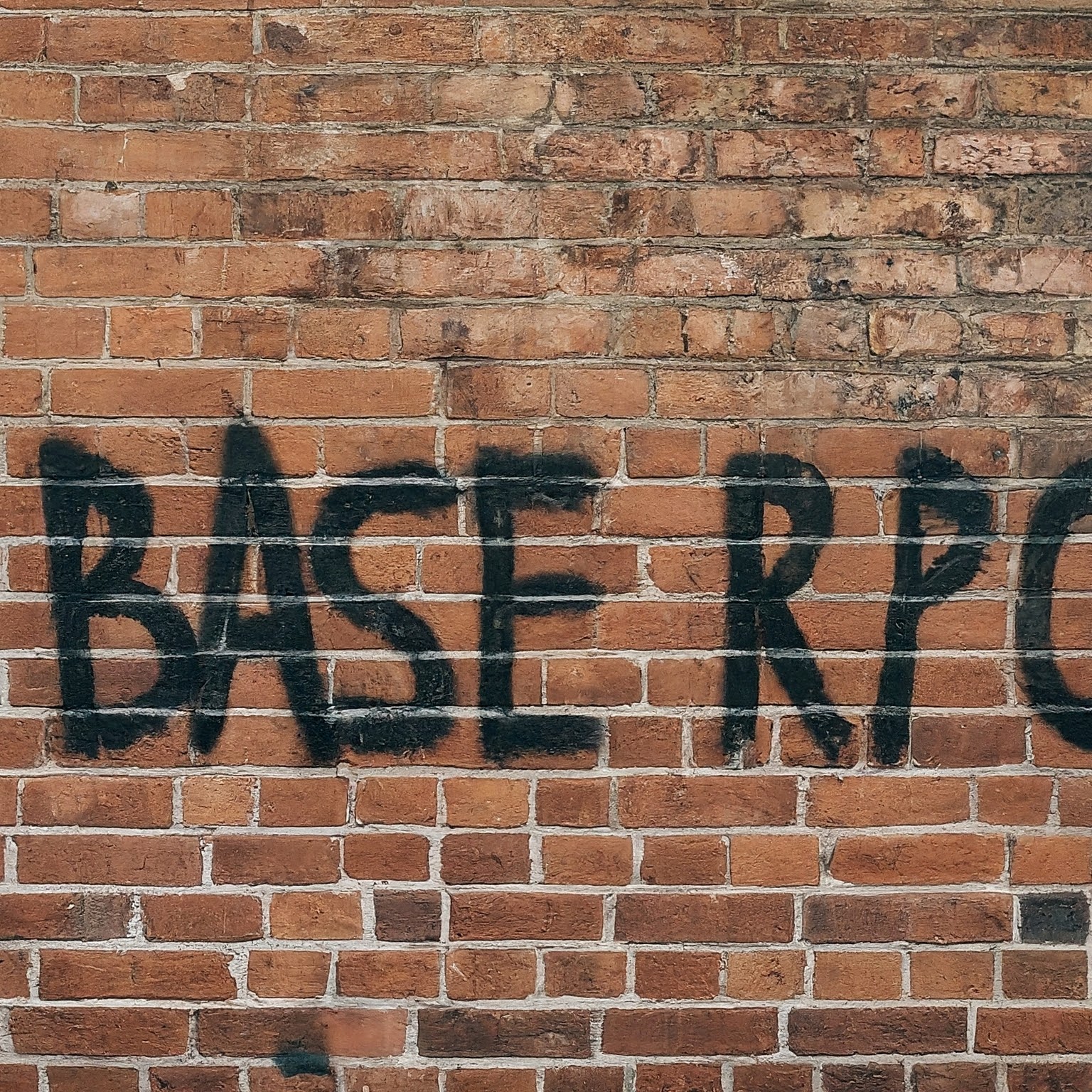
Leave a Reply
You must be logged in to post a comment.