The world of blockchain technology is vast and constantly evolving, with each protocol offering a unique approach to decentralized applications and digital asset management. Solana, known for its high-performance blockchain designed for fast and scalable applications, is a particularly compelling platform for developers, blockchain enthusiasts, and tech startups alike. One of the interesting features that Solana provides is the capability to create domain names with the .sol extension, offering a decentralized way to identify and address services on the Solana network. This guide is aimed at demystifying the process of acquiring a .sol domain name and understanding its nuances for anyone looking to carve their digital identity on Solana.
Understanding .sol Domain Names
Before delving into the practical steps of acquiring a .sol domain name, it’s crucial to understand the domain extension’s significance and the advantages it offers to the Solana community.
What are .sol Domain Names?
.sol domain names are a unique breed in the domain ecosystem, tailor-made for the Solana blockchain. Much like traditional domain names ending with .com or .org, the .sol extension is a marker of the domain’s existence within the Solana blockchain. This extension enables users to interact with decentralized services and applications on the Solana network in a more streamlined and secure manner. This distinct quality makes .sol domain names an integral part of the Solana network’s architecture, contributing to a more streamlined and identifiable structure for decentralized applications (dApps) running on Solana.
Benefits of .sol Domain Names
The introduction of .sol domain names has brought a plethora of advantages to the table for Solana users. These benefits include:
- Decentralized Identity: .sol domain names provide a decentralized means of establishing identity, reducing reliance on central authorities.
- Cohesive Ecosystem: With a unified domain extension, .sol domain names help create a cohesive and identifiable ecosystem within the Solana network.
- Brand Protection: Early adoption of .sol domain names can lead to establishing strong brand presence and identity within the burgeoning Solana community.
- Technical Synergy: These domain names are optimally designed to work with Solana’s blockchain technology, ensuring seamless integration and performance.
- Secure and Trustworthy: .sol domain names are secured by the Solana blockchain, making them resistant to censorship and tampering.
Creating a .sol Domain Name on Solana
Acquiring a .sol domain name is a straightforward yet pivotal step in establishing your online presence within the Solana network. Below are the detailed steps to do so.
Registering a .sol Domain Name
The first step to owning a .sol domain name is to register it through a certified registrar. The registrar acts as an intermediary that submits domain name applications to registry operators on behalf of customers. While there are many registrars to choose from, some popular options include Solana.com, GoDaddy, and Namecheap.
Finding a Registrar
To get started, you need to find a registrar that is authorized to offer .sol domain names. Solana’s official website or community forums can often provide a list of verified registrars. Compare their services, including registration fees and additional features like hosting and email packages, to find one that aligns with your needs.
Registering the Domain Name
Once you’ve selected a registrar, the process of registering your desired .sol domain name includes the following standard steps:
- Search for the availability of your desired .sol domain name.
- If it’s available, proceed to purchase it by adding it to your cart and completing the transaction.
- Provide the necessary registrant information, such as contact details and administrative and technical contacts.
- Agree to the terms and conditions, including any policies specific to .sol domain names.
- Submit your payment and confirm the registration.
Managing and Configuring .sol Domain Name
Registration is just the beginning. After acquiring your .sol domain name, you must configure it to align with your objectives on Solana.
DNS Configuration
Domain Name System (DNS) configuration is a critical step in setting up your .sol domain name. This involves linking various records (A, AAAA, CNAME, MX, etc.) to your domain to specify the IP addresses, mail server details, and other information related to your domain’s online presence. Most registrars allow you to manage these DNS records through their control panel.
Pointing the Domain Name
Once your .sol domain name is registered and configured, it’s time to point it to a specific service or application on Solana. This process involves assigning the domain name to its respective IP address, which can be done by editing the A record in your DNS configuration
Updating Registrant Information
It’s important to keep your domain’s registrant information current and precise. Changes in contact details, updates in your organization’s registration information, or revisions to your outreach plans can all necessitate updates to your .sol domain’s registrant information. Most registrars allow you to make these changes through their control panels.
Maintaining and Renewing .sol Domain Names
Ensuring that your .sol domain name remains active and in your possession is essential for continued usage and protection.
Maintaining a .sol Domain Name
Routine maintenance of your .sol domain name includes keeping an eye on its expiration date, ensuring timely renewal, and complying with any additional responsibilities as stipulated by the registrar or Solana’s domain name governance.
Renewing the Registration
Renewing the registration of your .sol domain name on time is crucial to avoid any lapses in service. Typically, registrars will send renewal reminders well in advance of the domain’s expiration date. You simply need to follow the renewal instructions to maintain your ownership.
Transferring the Domain Name
In cases where you need to transfer ownership of your .sol domain name, perhaps due to a change in business structure or a sale, the process involves steps agreed upon by both parties and facilitated by the registrar.
Conclusion
By following these comprehensive steps and guidelines, you’ll be well on your way to securing a .sol domain name, distinguishing your Solana presence, and reaping the many benefits it offers. Whether you’re a developer looking to launch dApps, a blockchain enthusiast seeking to establish your digital footprint, or a tech startup planning to integrate with Solana, the acquisition of a .sol domain name represents an exciting intersection of technology and brand identity in the blockchain realm. So don’t wait any longer, get your .sol domain name today and join the growing Solana community!
Frequently Asked Questions (FAQ)
Here are some common questions you might have about .sol domain names on Solana:
How can I register a .sol domain name on Solana?
To register a .sol domain name on Solana, follow these steps:
- Select a registrar authorized to offer .sol domain names.
- Check for the availability of your desired domain name.
- If available, proceed with the purchase and complete the registration process by providing the necessary information and agreeing to the terms.
Where can I find a registrar for .sol domain names?
You can find a list of registrars authorized to offer .sol domain names on Solana’s official website or community forums. Be sure to choose a reputable registrar with a history of good service.
How do I configure DNS settings for my .sol domain name?
DNS configuration is typically a feature within your domain registrar’s website. Once logged in, look for the DNS settings or name server management section to input the required DNS records for your .sol domain name.
Can I transfer my .sol domain name to another owner?
Yes, you can transfer your .sol domain name to another owner. The process involves obtaining an authorization code from your current registrar and using it to initiate the transfer request with the new owner’s registrar.

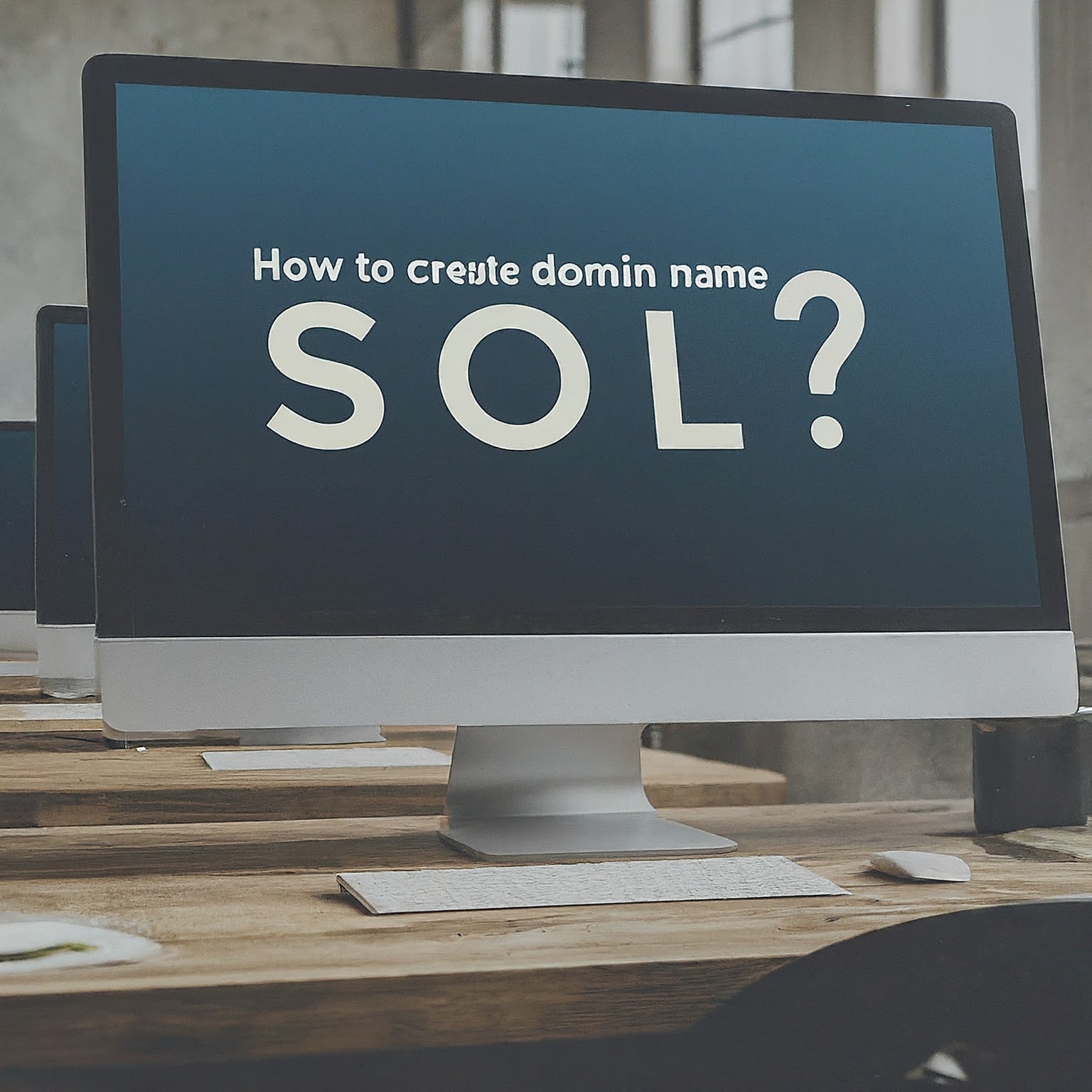
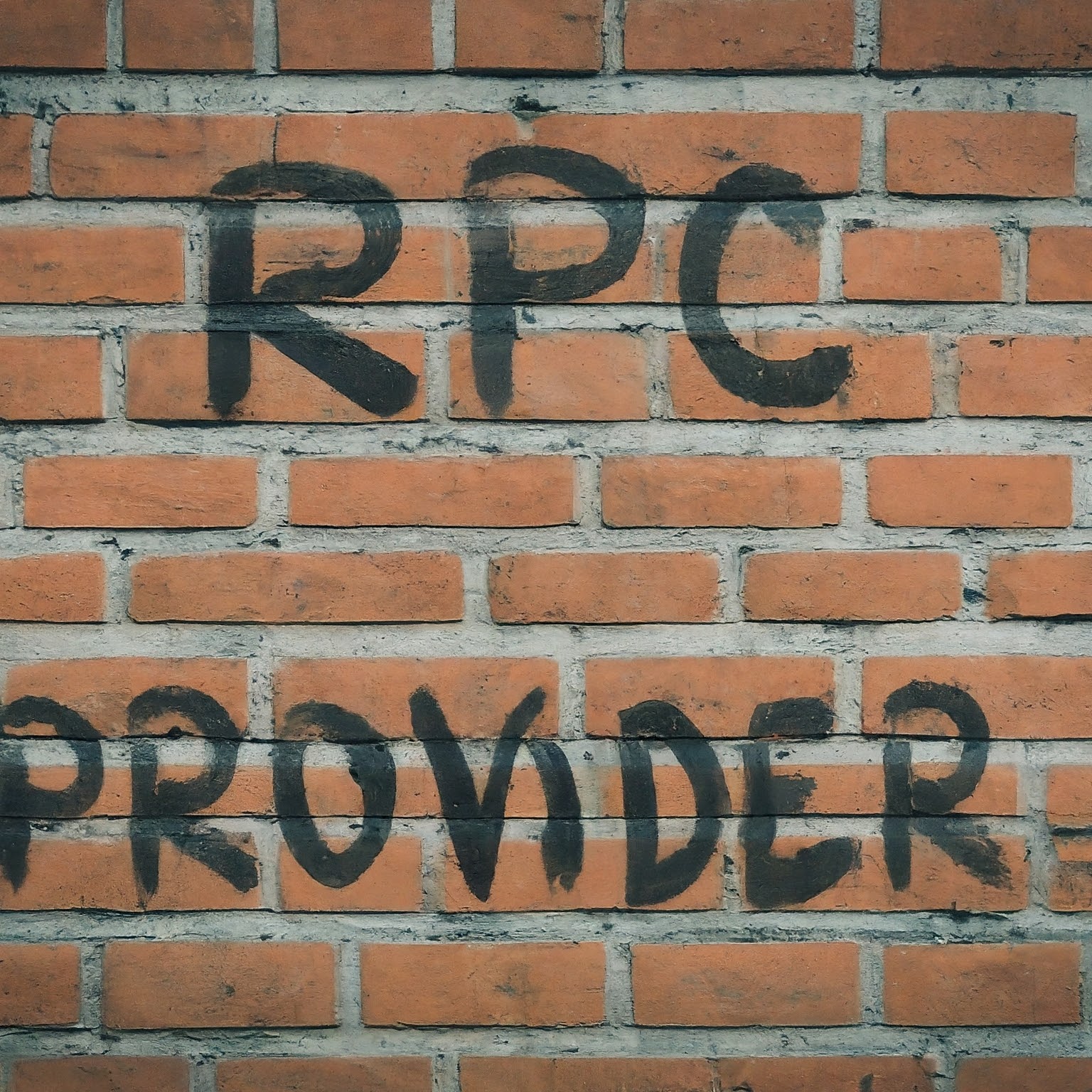
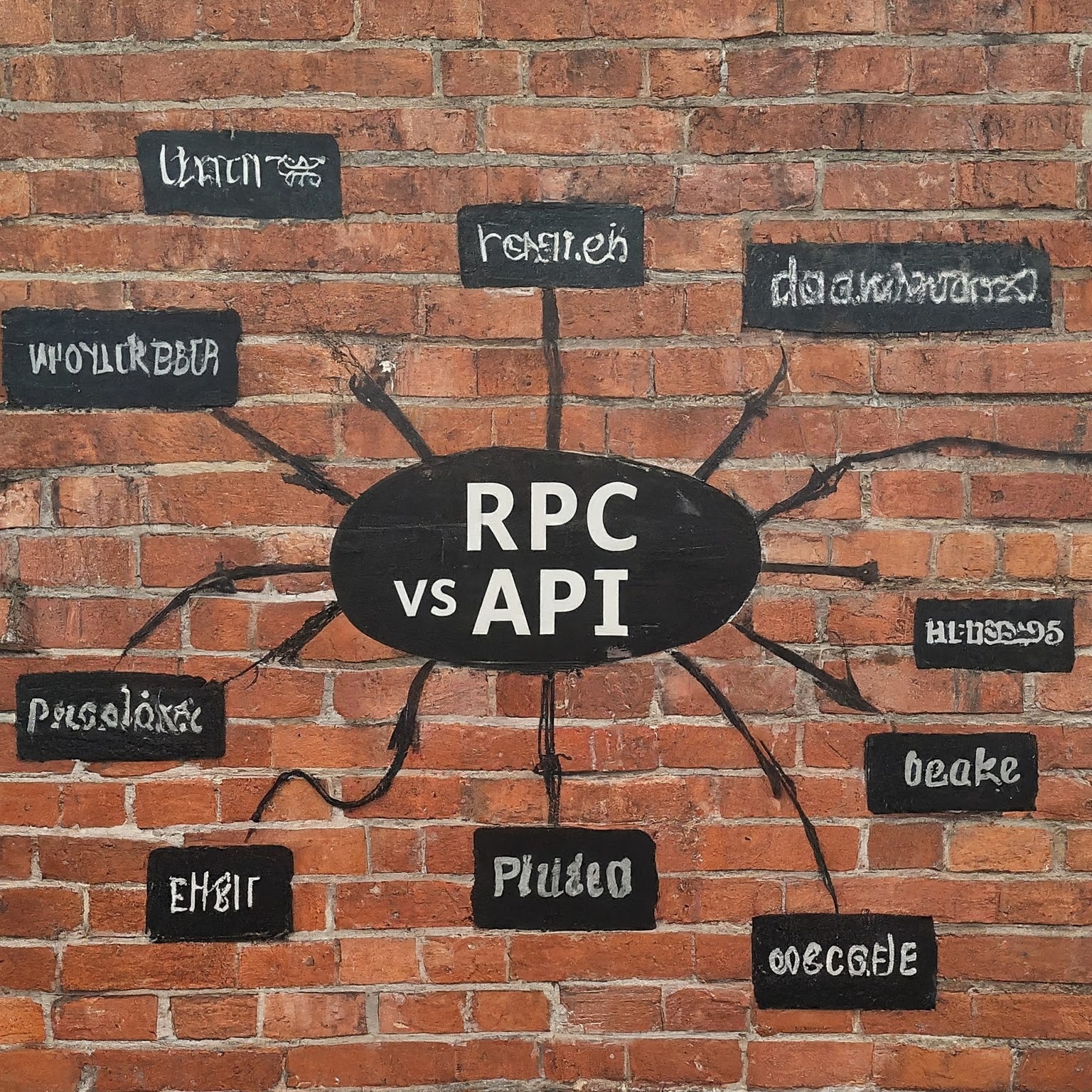
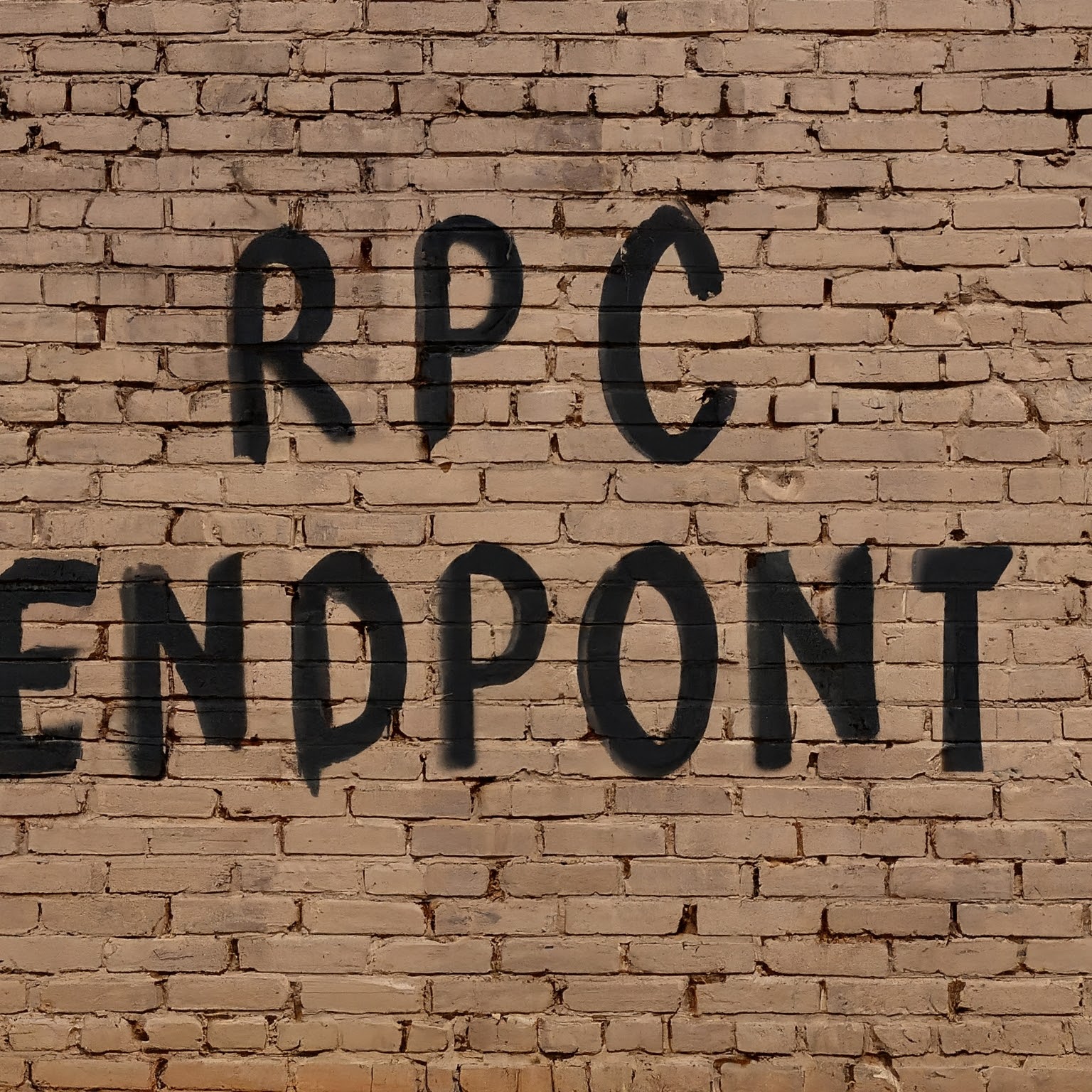
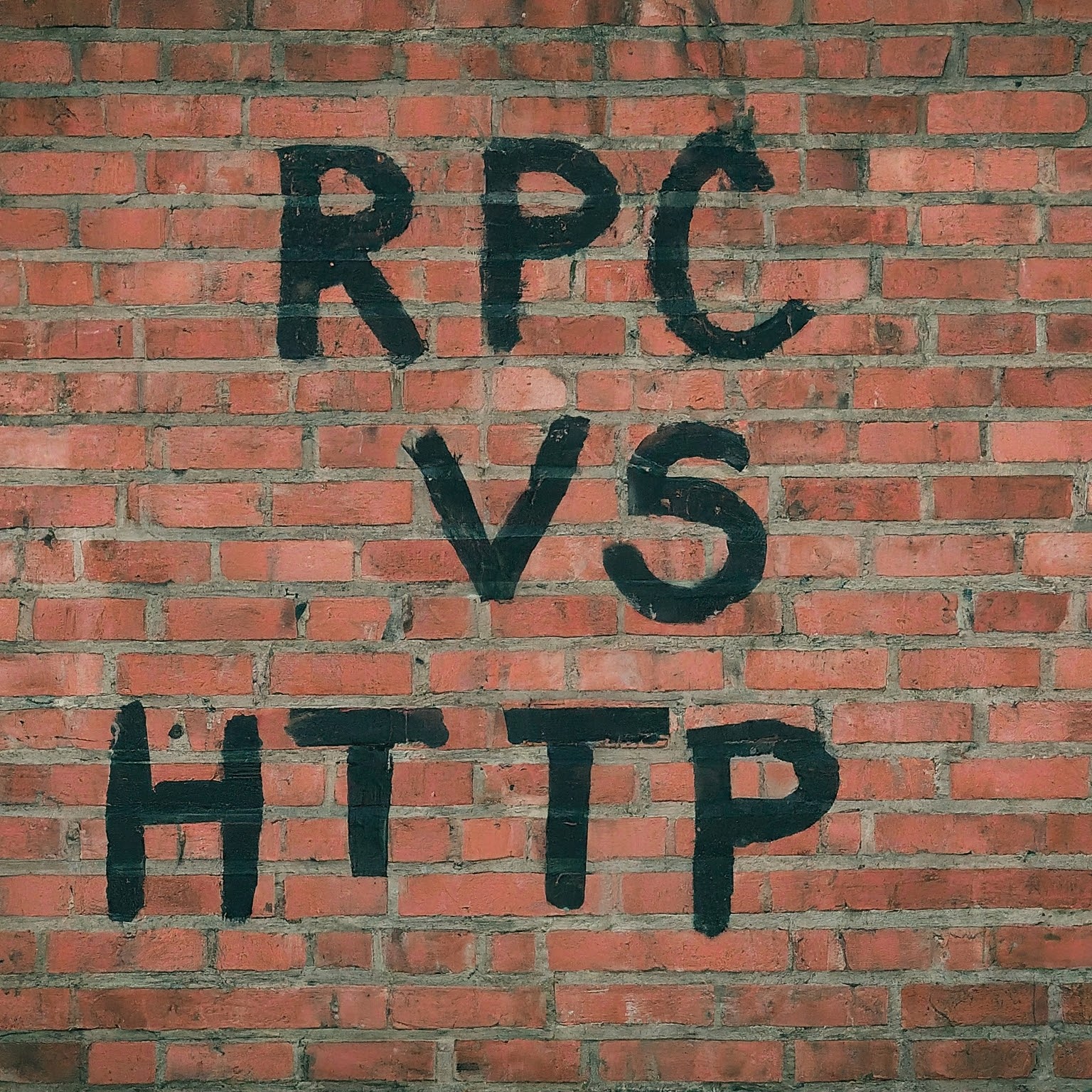

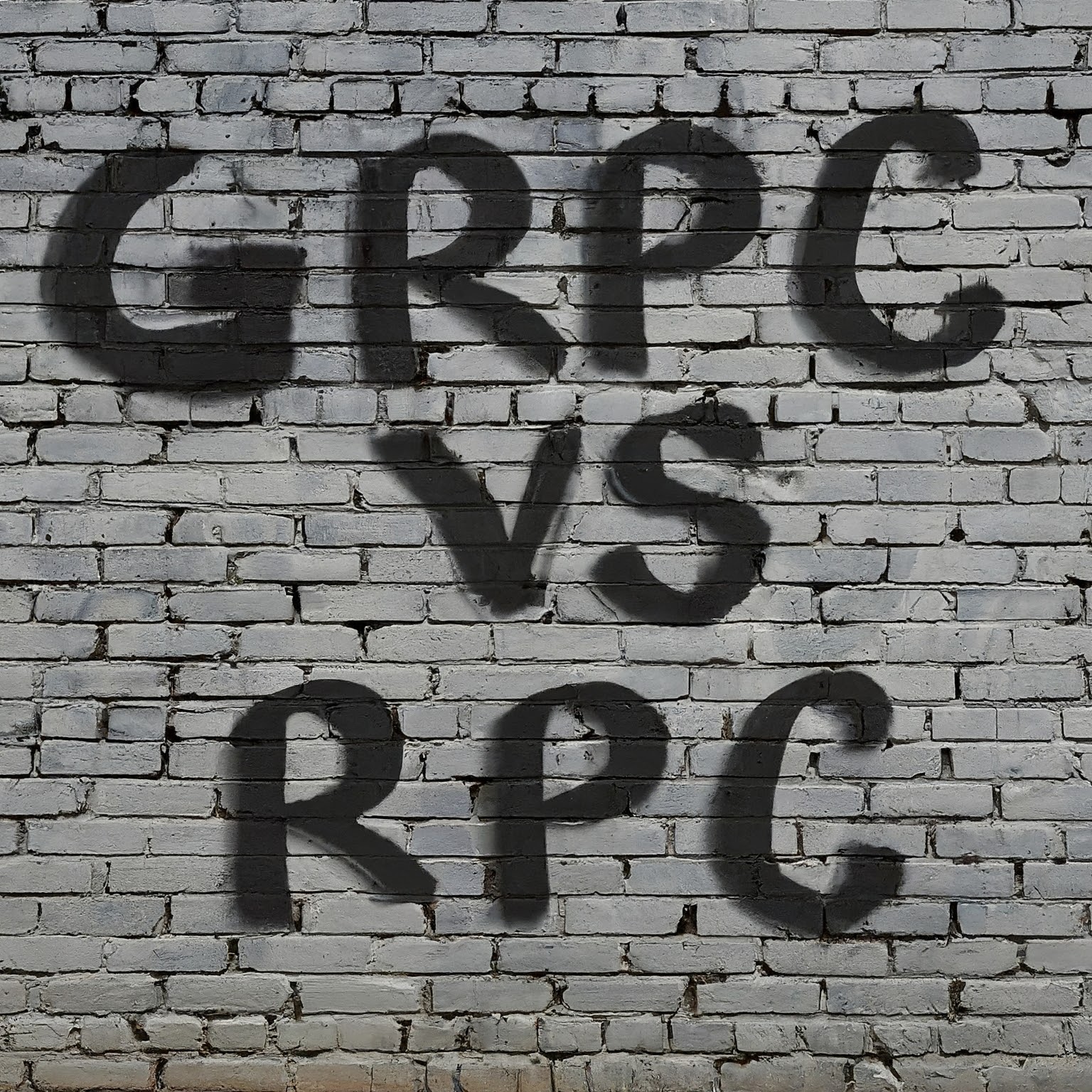
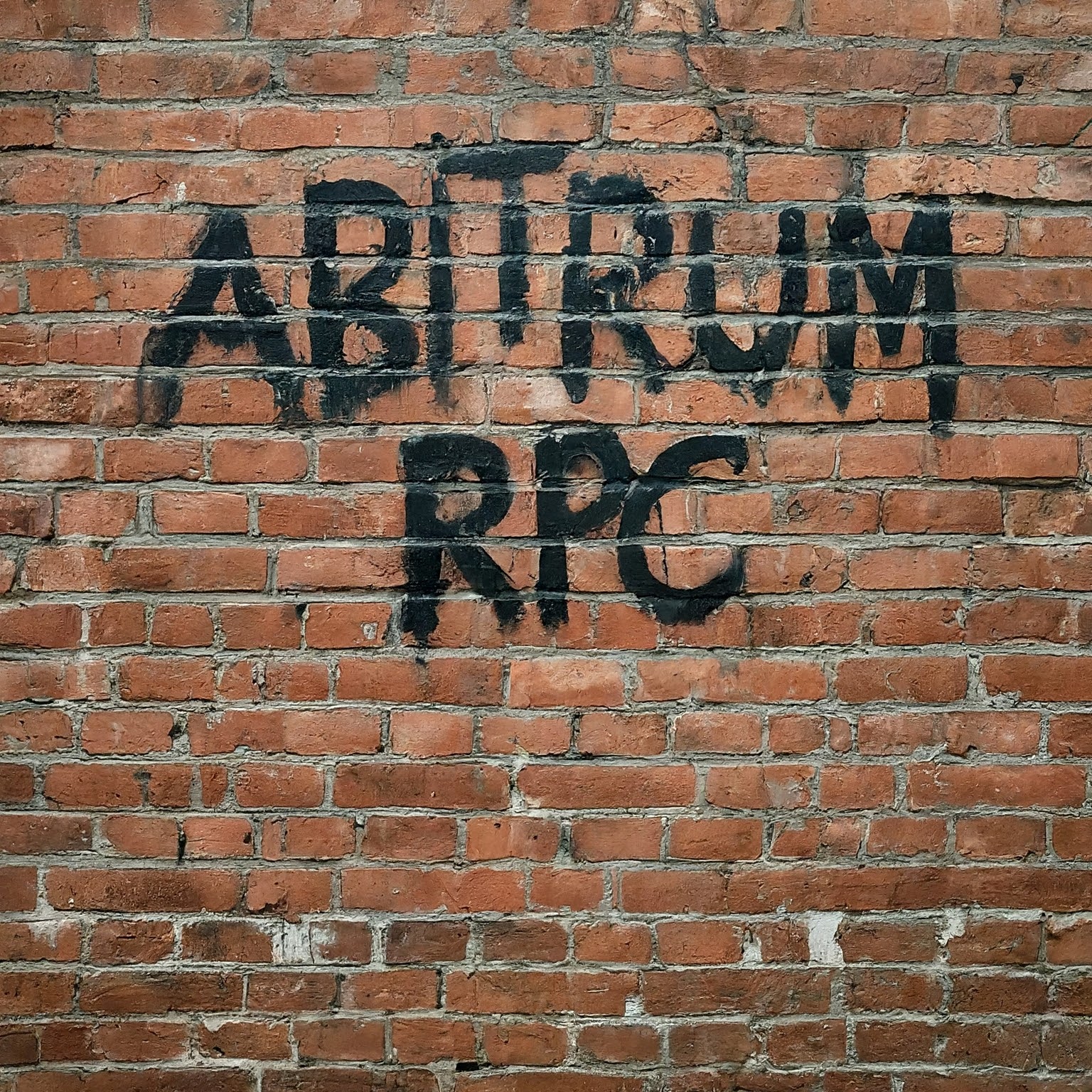
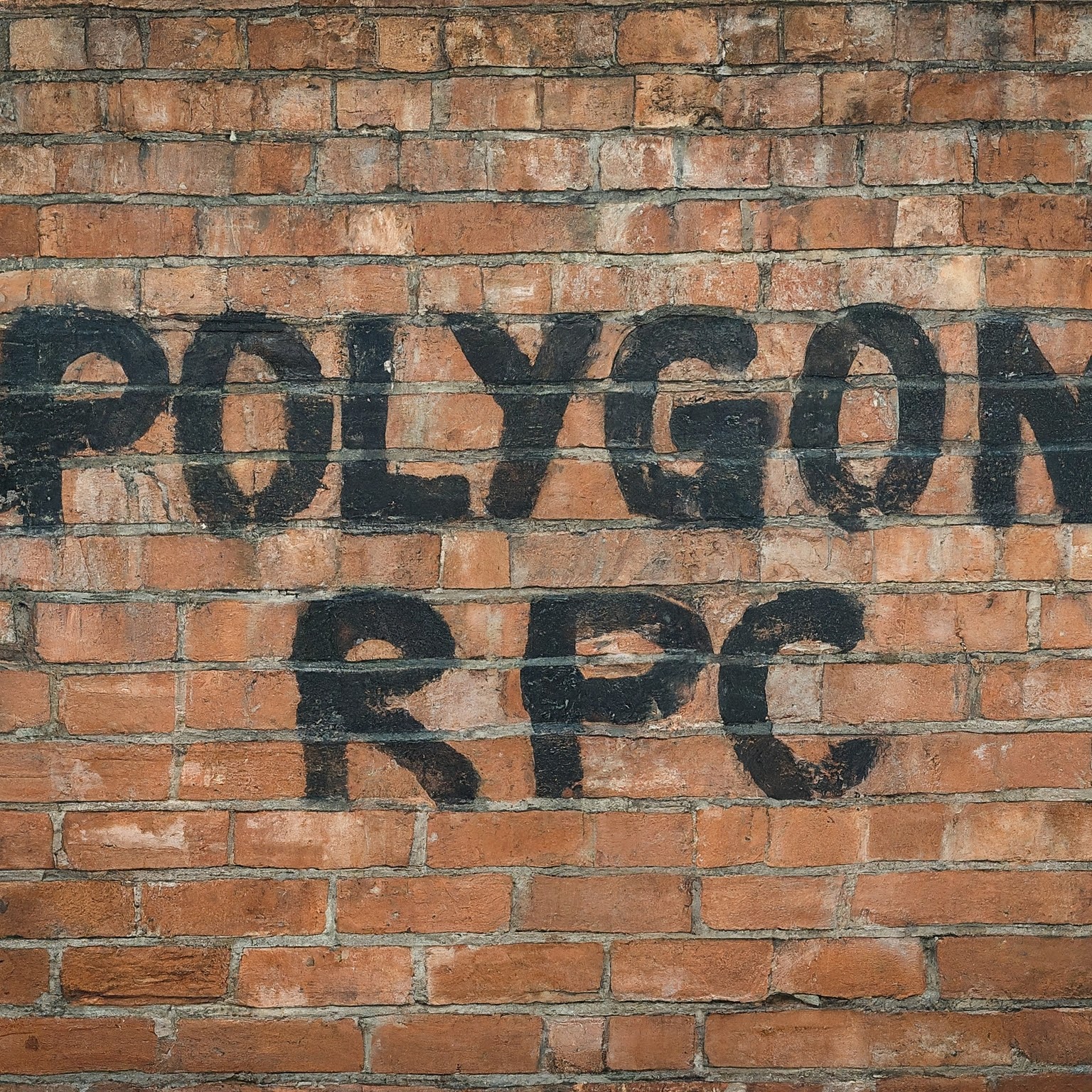
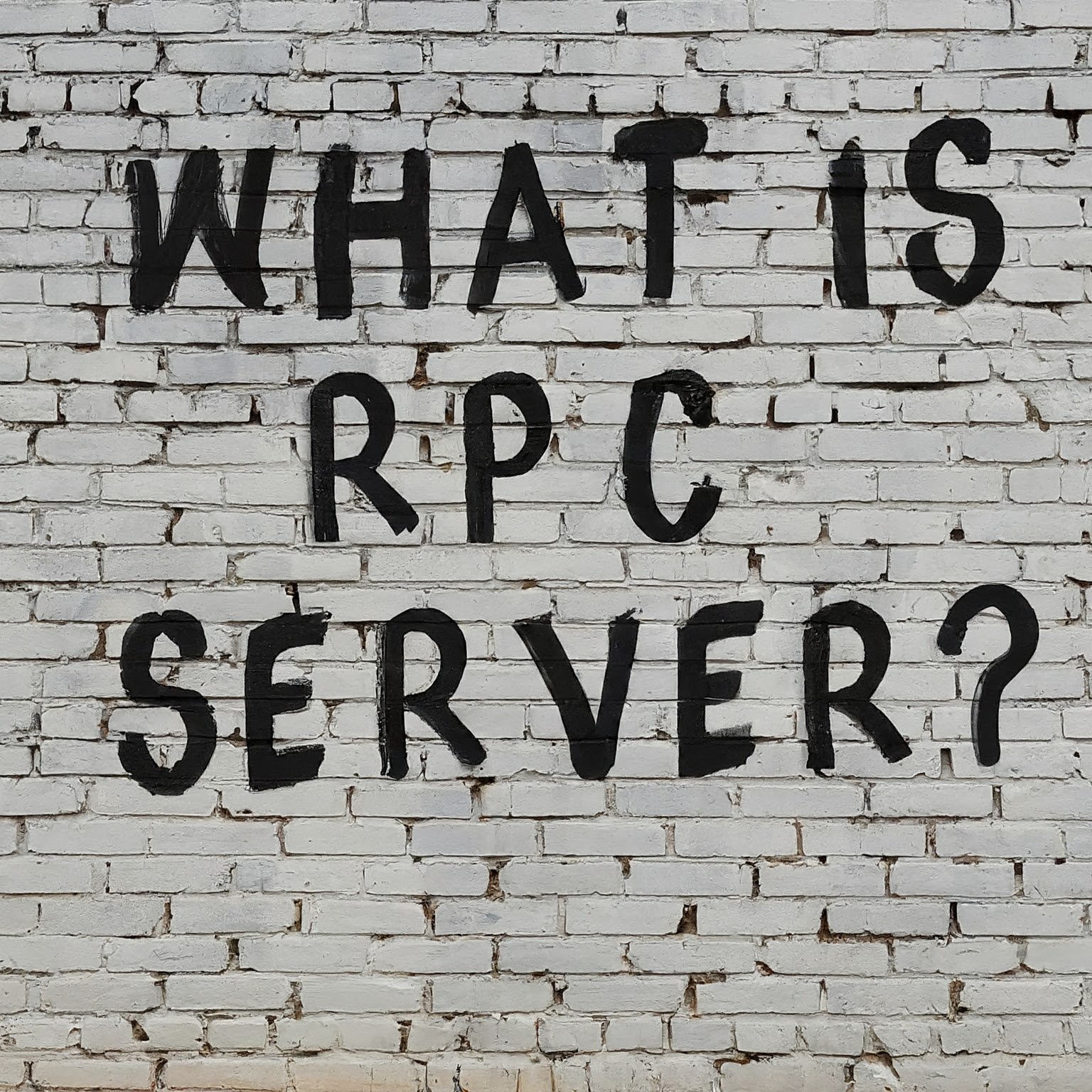
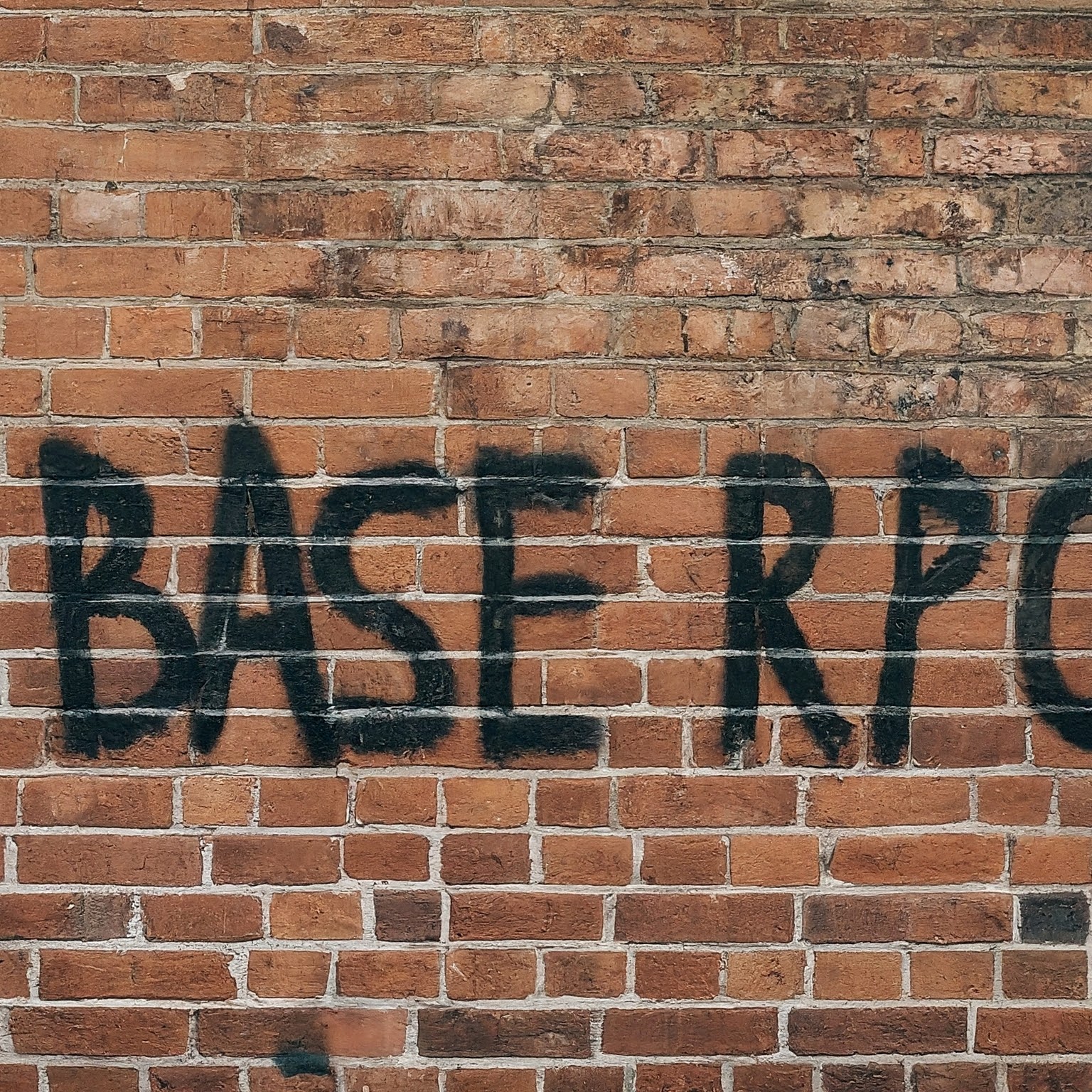
Leave a Reply
You must be logged in to post a comment.